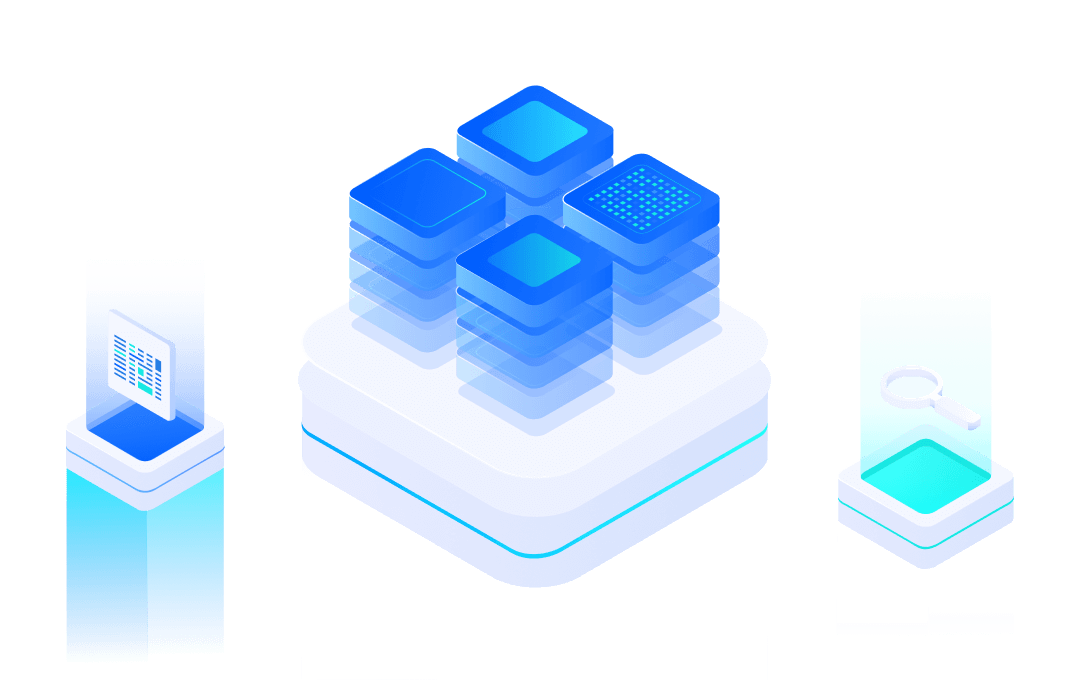# BAT Burning System
BAT system, full name: Burning Authorizing and Tracking System, also known as the Burning Authorization Tracking System.
It is a set of module "firmware&device activation code ID burning" solution independently developed by Qingke Information.
#1. Introduction
The system helps enterprises achieve differentiated burning management of module product firmware and device activation code IDs through a two end integrated service model.
Product composition, as shown in the figure
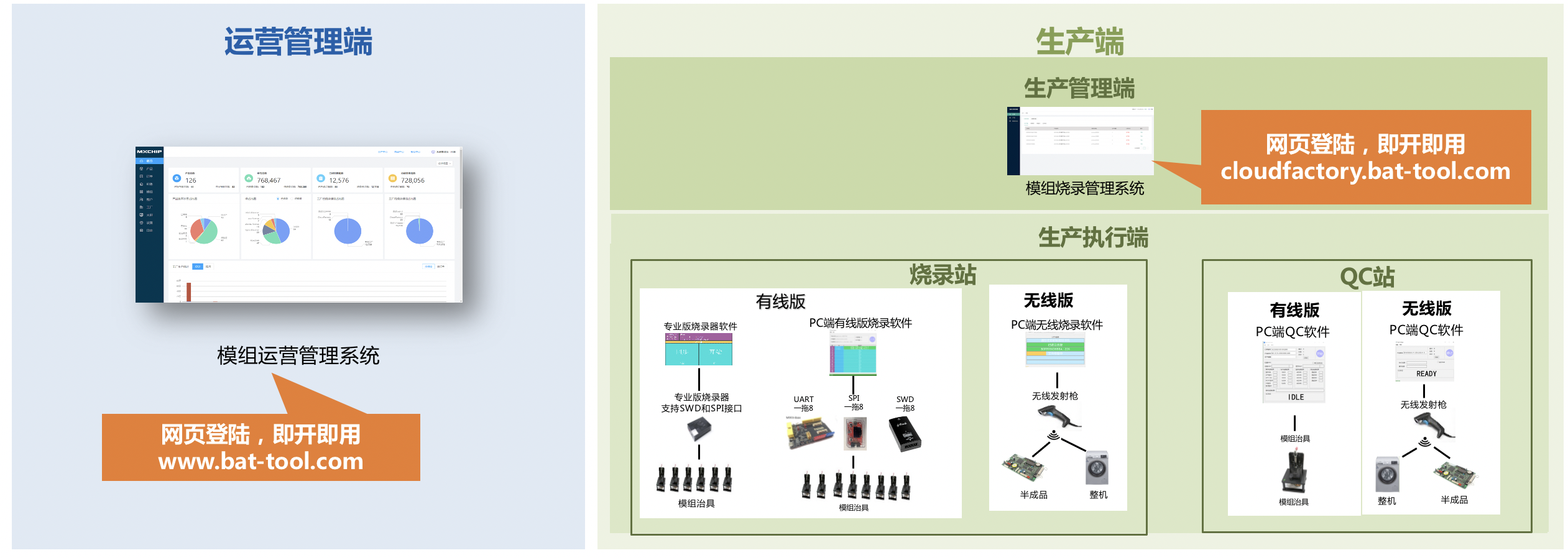
The system includes two parts: operation management end and production end. The production end includes: production management end and production execution end.
- Operation management end address: https://www.bat-tool.com/ (opens new window)
- Production management end address: http://cloudfactory.bat-tool.com/ (opens new window)
Both management terminals can be directly logged in through web pages, which are ready to use and free the workplace from limitations, making them particularly suitable for remote office scenarios.
Among them,
Wireless version burning and QC tool - BAT LOTA, specifically designed for firmware burning detection scenarios of customer's complete machine products .
(If you need to open a trial account, please contact MXCHIP.)
#2. System Funciton
System functional composition, as shown in the figure:

The operation management end mainly realizes:
- Product management: Create, query, trial produce, publish, deactivate, and delete products.
- Order management: issuing, querying, and exporting orders.
- Activation code ID management: import, export, query, and count activation code IDs.
- Flash partition management: Add, query, delete, and disable module flash partition schemes.
- Customer management: Add, query, and delete customers.
- Factory management: Add, query, and delete factories.
- User management: Add, modify, and delete users.
- Role management: Define, modify, and delete roles.
- Log management: Save and query system operation records.
The production management end mainly realizes:
- Production line management: Create, modify, bind, and delete production lines.
- Order management: Download, activate, and submit orders.
- Exception handling: exception query, one click repair, recycling.
The production execution end mainly realizes:
- Burning station: Bind production lines, synchronize orders, and execute burning tasks.
- QC station: firmware parameter detection, Wi Fi or BT scanning detection.
#3. Operation Flow
The overall business process of the system is shown in the figure.
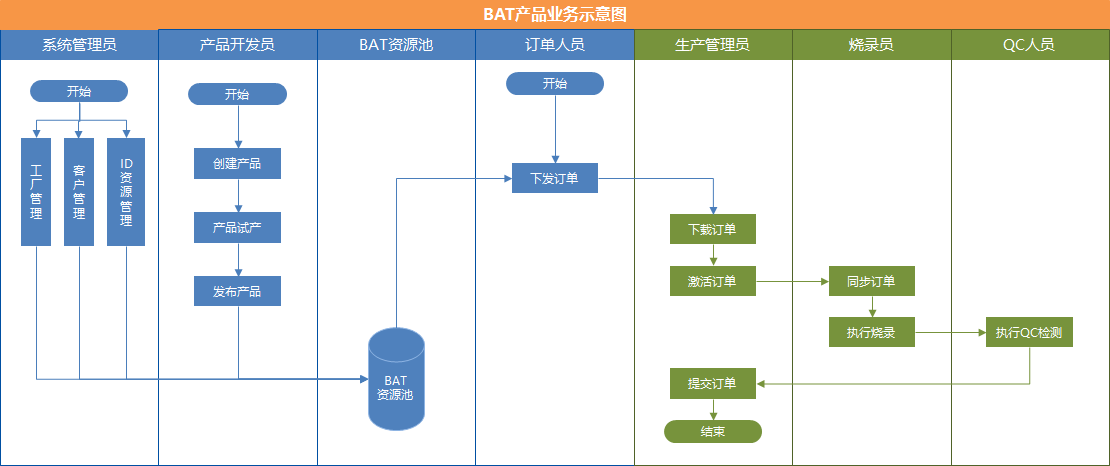
Define roles based on division of labor and assign different permissions. Typical role permissions are shown in the table:
Num | Role | Task | |
Operation End | 1 | System administrator | Add roles, users, factories, customers, and ID resources |
2 | Product developers | Create, trial produce, release, and deactivate products | |
3 | Order Personnel | Issue mass production orders | |
Production End | 4 | Production administrators | Create production lines, download/activate orders, and submit orders |
5 | Burning personnel | Synchronize orders, bind production lines, and execute burning | |
6 | QC personnel | Perform QC testing |
Note: Enterprises can customize roles based on their division of labor.
#4. Use Flow
In the system, perform the following four steps in sequence to complete the production burning task.
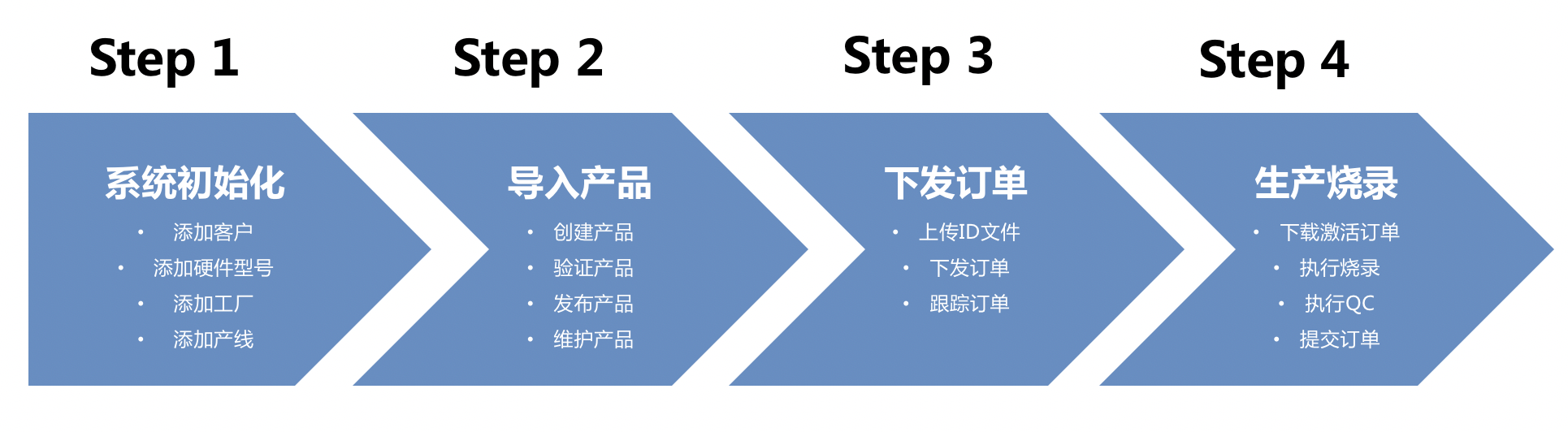
#Step 1: System initialization
Respectively:
Log in to the 'Module Operations Management System' and complete the tasks of adding customers, adding hardware models, adding factories, and adding flash partition schemes.
Log in to the "Module Production Management System" and complete the process of adding production lines.
#Step 2: Import the product
In the "Module Operation Management System", complete the tasks of creating products, testing and verifying products, releasing products, and maintaining products.
#Step 3: Place Order
In the "Module Operation Management System", complete the tasks of importing IDs, issuing orders, and tracking orders.
#Step 4: Production burning
In the "Module Production Management System", complete: download orders, activate orders.
In the "module production execution end", complete: execute burning, execute QC, and submit orders.
#5. Burning/testing tools
According to different communication methods, it can be divided into wired version and wireless version. Among them,
- Wired version: Complete the burning and QC testing of product firmware and device activation code IDs for mass production modules.
- Wireless version: Complete the burning and QC testing of the firmware and device activation code ID of the semi-finished or complete PCBA module.The wireless version of the tool aims to help manufacturers of complete machines achieve the goal of no disassembly and assembly of devices, that is, completing module burning and QC testing.
#5.1. Wired version
#Wired burning tool
By using the PC specific software BAT-Flasher.exe and using different burning tools, module firmware and ID burning can be achieved.
Connection diagram:
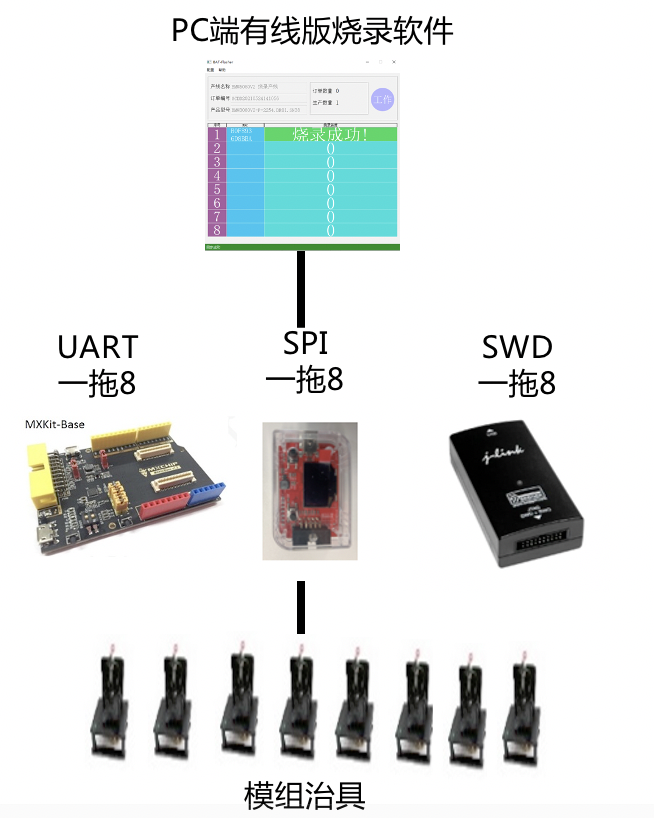
#Wired version QC testing tool
By using PC specific QC software BAT-QC.exe and using module specific fixtures, module firmware and ID detection can be achieved.
Connection diagram:
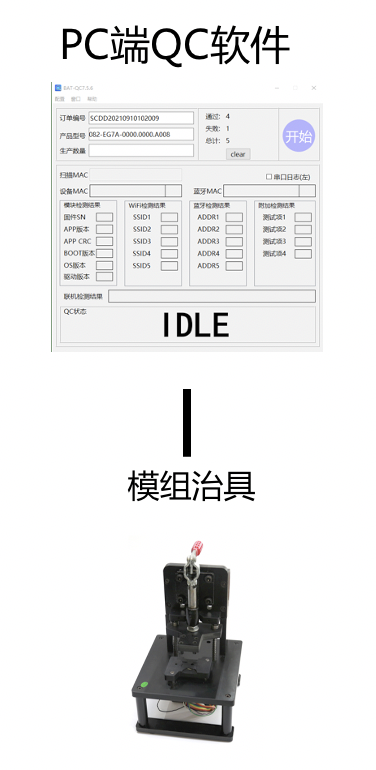
#5.2. Wireless version
#Wireless burning tool
By using the dedicated PC software BAT-LOTA.exe and a dedicated wireless burning gun, the module firmware and ID updates are completed.
Connection diagram:
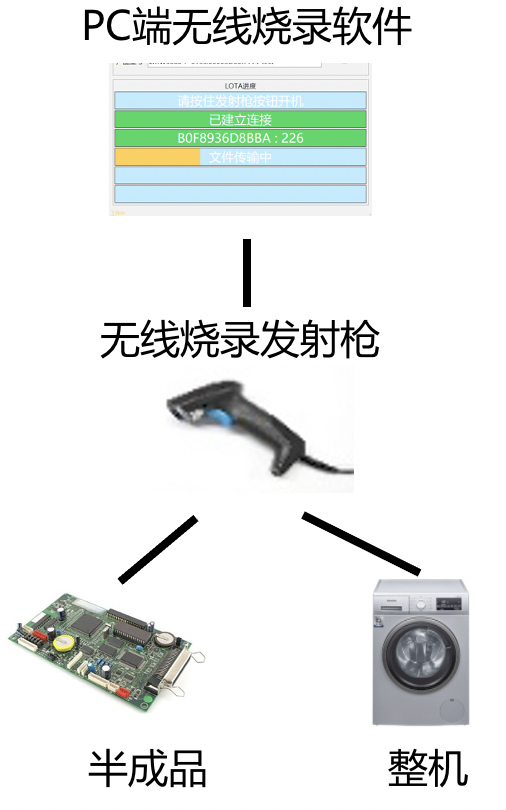
#Wireless version QC testing tool
By using the dedicated QC software BAT-WIQC.exe on the PC side and using a dedicated wireless QC gun, module firmware and ID detection can be completed.
Connection diagram:

—————————————————————————————————————————
End.