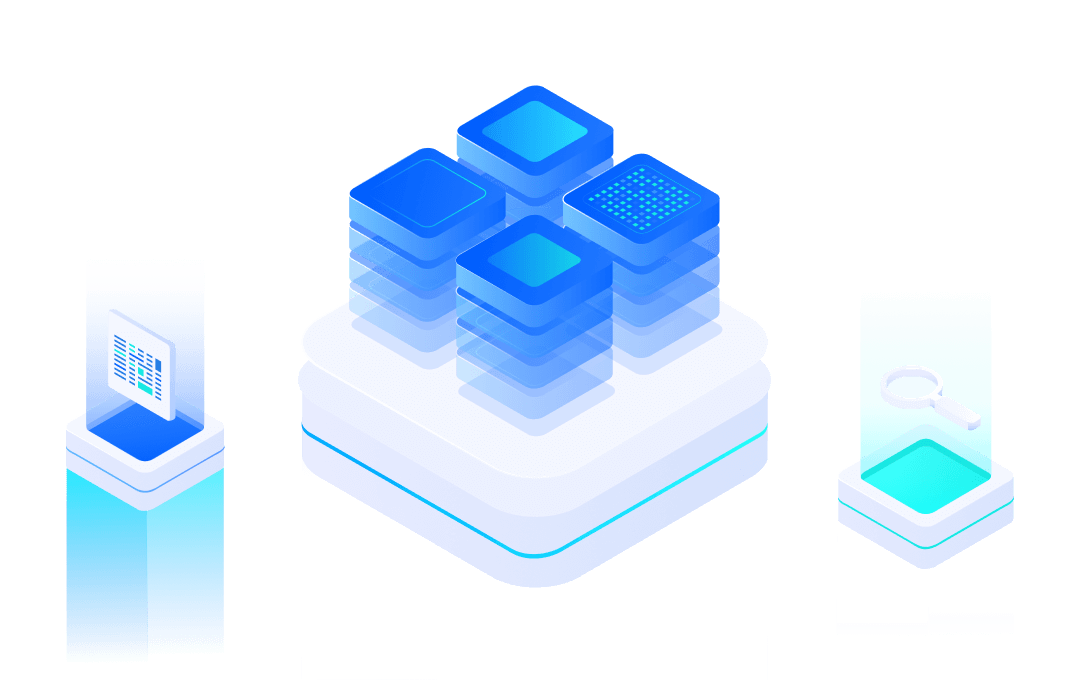# FogCloud YAT Product Access Process
#1. Introduction
The FogCloud platform is a one-stop cloud based bio networking platform that integrates device connectivity, device management, business analysis, and application empowerment. It is mainly aimed at consumer electronics manufacturers, industrial equipment manufacturers and integrators, as well as IoT development enthusiasts. It supports the management and remote control of massive devices, reduces development barriers and production costs, and assists enterprises in digital transformation and upgrading.
FogCloud Product Introduction: https://docs.fogcloud.io/zh/v4.20/intro/overview.html (opens new window)
#2. Demo Video
Title | Address |
Product Introduction Video | https://www.bilibili.com/video/BV1MG411G7Jz/?share_source=copy_web (opens new window) |
System Deployment Video | https://www.bilibili.com/video/BV1o3411Z7ps/?share_source=copy_web (opens new window) |
Water purifier development Demo Video | https://www.bilibili.com/video/BV1c44y1D7aj/?share_source=copy_web (opens new window) |
#3. Platform Configuration
Reference Page:https://docs.fogcloud.io/zh/v4.20/ (opens new window)
#4. Device Configuration
Adopting Qingke standard YAT firmware to connect to Fogcloud, the following is an example of using the EMC3080 module:
- Obtain upper computer testing software: YAT-tools
- Create a new FOG platform with the selected type, as shown in the figure:
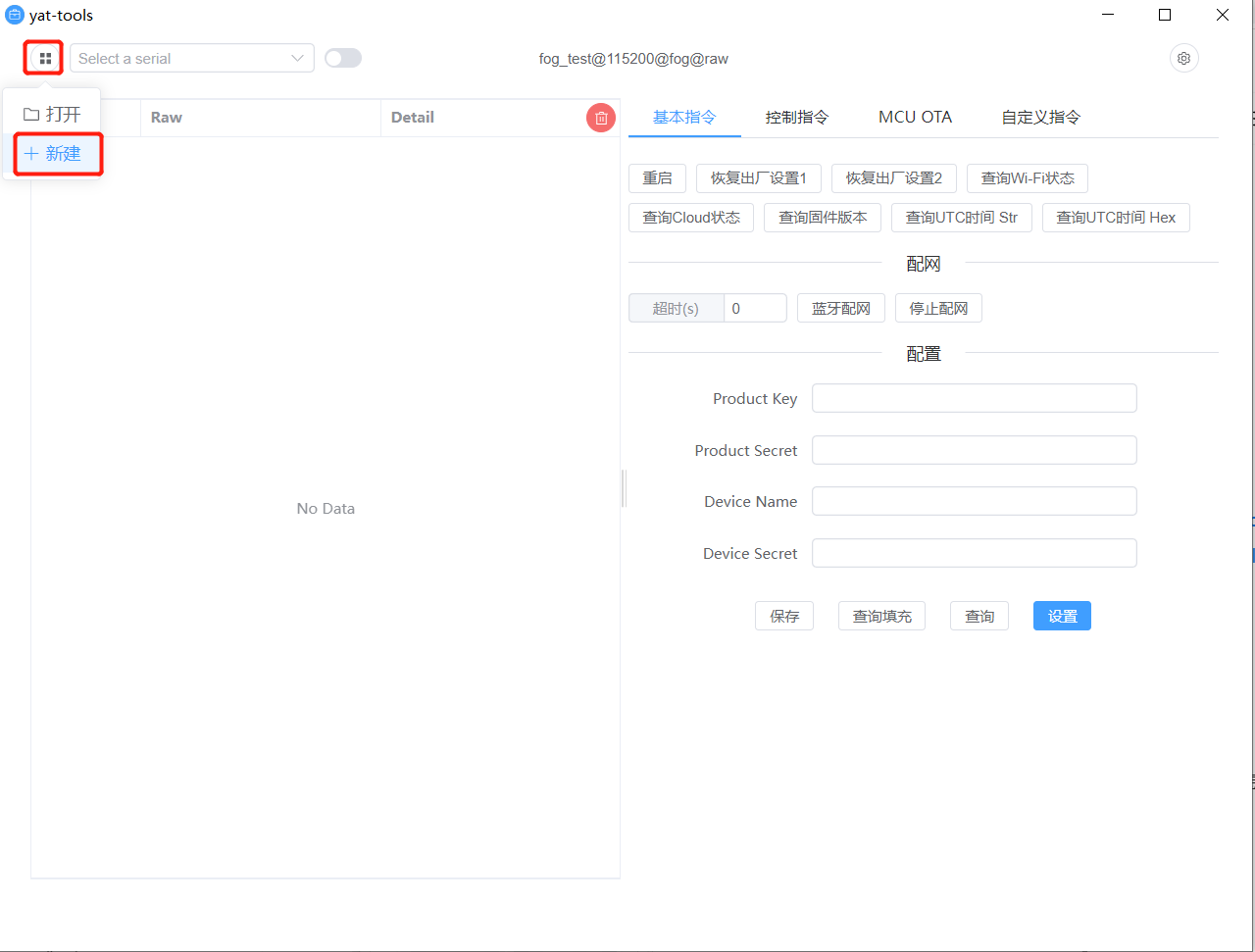

- Open the user serial port using YAT tool software, fill in the triplet information in the red area, and then click [Settings]. The green area message will appear, indicating that the triplet setting has been successful.
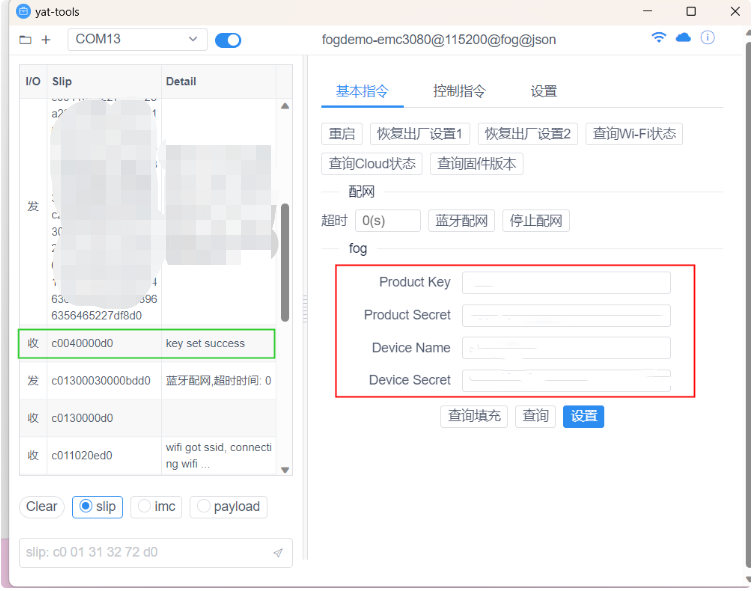
- Click on 'Bluetooth Distribution Network' to put the module into distribution network status
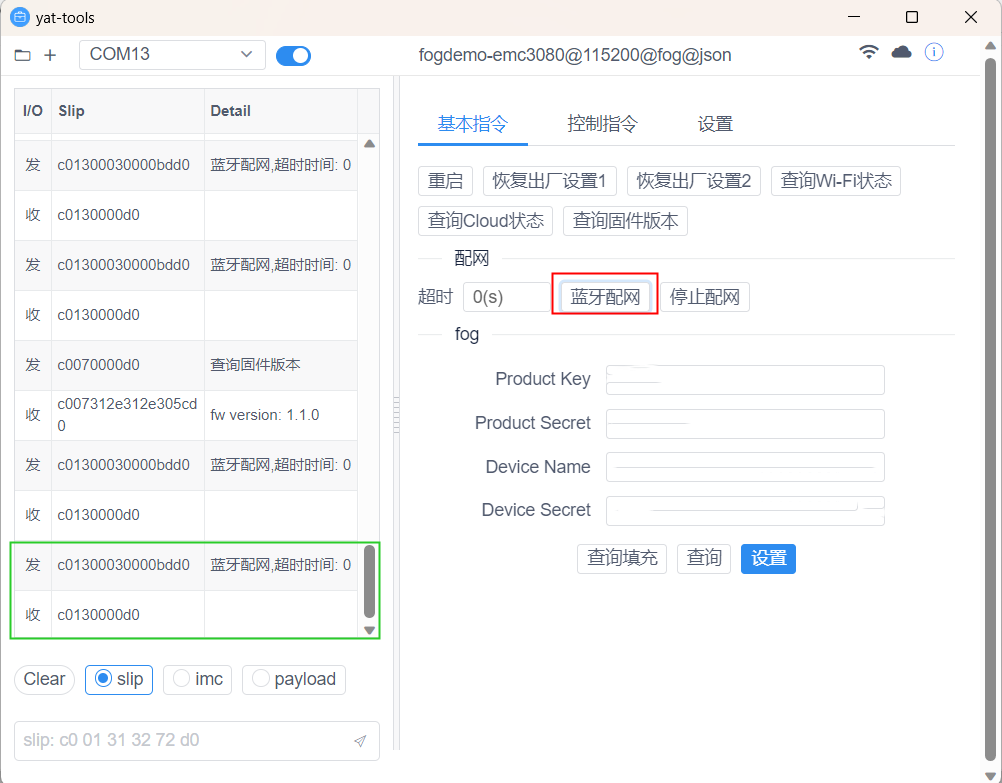
Note:
The Bluetooth distribution network in YAT tools can be configured with a timeout time. If the timeout time is 0, it does not timeout.
END.