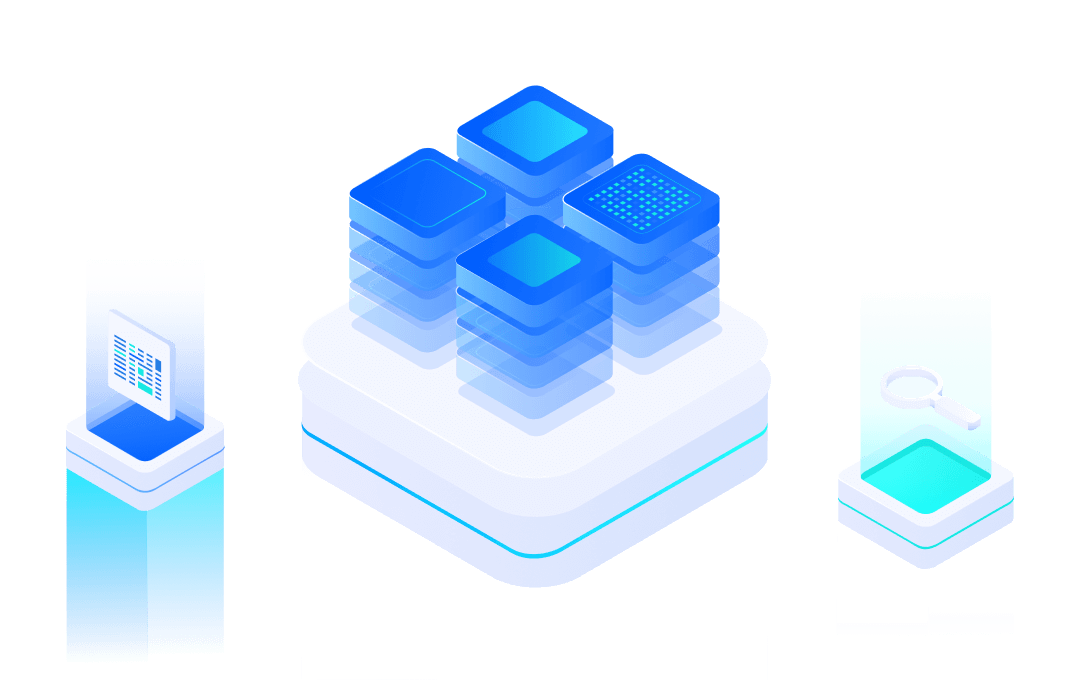# How to Use Docklight for Data Monitoring
#Software Introduction
Docklight is a tool for testing, analyzing, and simulating serial communication protocols (RS232 serial port, RS485/422, etc.).
It allows you to monitor two serial port devices or test the serial communication of a single communication device. Docklight is easy to use and runs on almost any standard PC using the Windows Vista/xp/2000/nt 4/98 operating system. The main functions include the following:
- Simulate serial protocol - Docklight can send user-defined sequences based on the protocol used, and it can react to incoming sequences. This enables it to simulate serial communication devices, which is particularly useful for generating test conditions that are difficult to reproduce with the original device's useful behavior (such as problem conditions).
- Testing RS232 data - All data serial communication will be recorded using two different file formats: plain text format for fast recording and storing large amounts of data. Alternatively, create an HTML file with a style of text that allows you to easily distinguish between incoming and outgoing data or other information.
- Specific data for sequence detection, in many cases testing - you need a condition to indicate the problem in a specific order of RS232 data inspection. Docklight manages a list of data sequences for you, and can perform custom operations to detect a sequence, such as receiving a snapshot of all communication data with previous and subsequent error messages.
- Respond to incoming data - Docklight allows you to specify a user-defined sequence of different communications and receive responses. This allows you to establish a basic emulator for your serial device within a few minutes. It can also help you track diagnostic commands that receive error messages after sending certain errors.
Docklight has successfully tested many popular USB RS232 converters, virtual air conditioning demodulator software, and many other embedded development tools as a virtual COM port.
In the process of debugging projects, we often encounter devices that do not respond after serial port transmission, or abnormal data responses. At this time, we need to analyze the interactive data. Usually, we use hardware devices such as oscilloscopes and logic analyzers to capture the corresponding waveforms for analysis. However, not everyone has such conditions and abilities, so in order to reduce difficulty, We can use Docklight software to capture and print interactive data for analysis.
At the same time, we can also use this software for data capture during equipment aging testing and other stages, which can quickly locate problems when they occur.
#Wiring Diagram
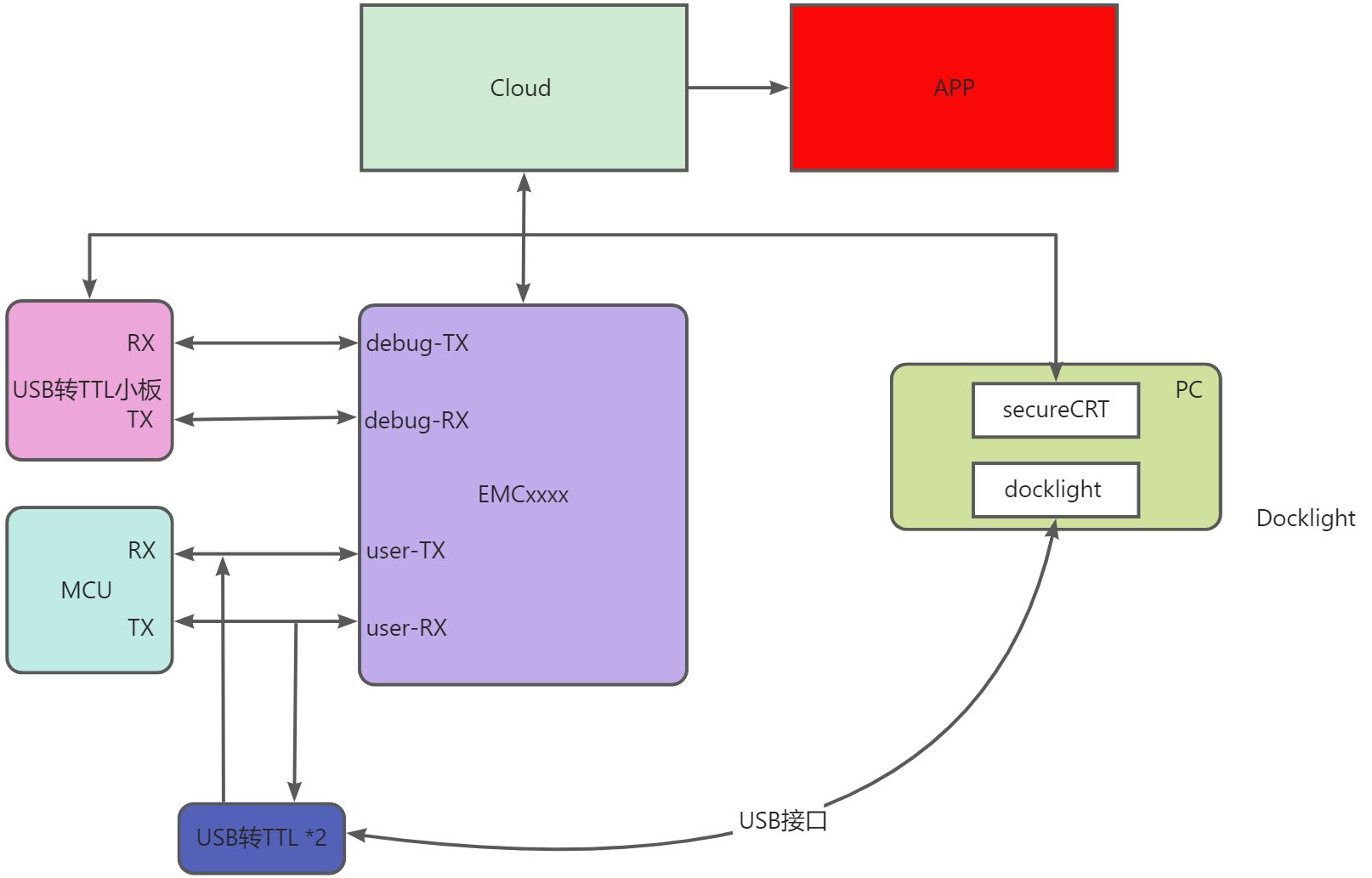
#Software Configuration
#Download
#Activation Code - actual available
01 01 0000000201
#How to Use
#Software Overview
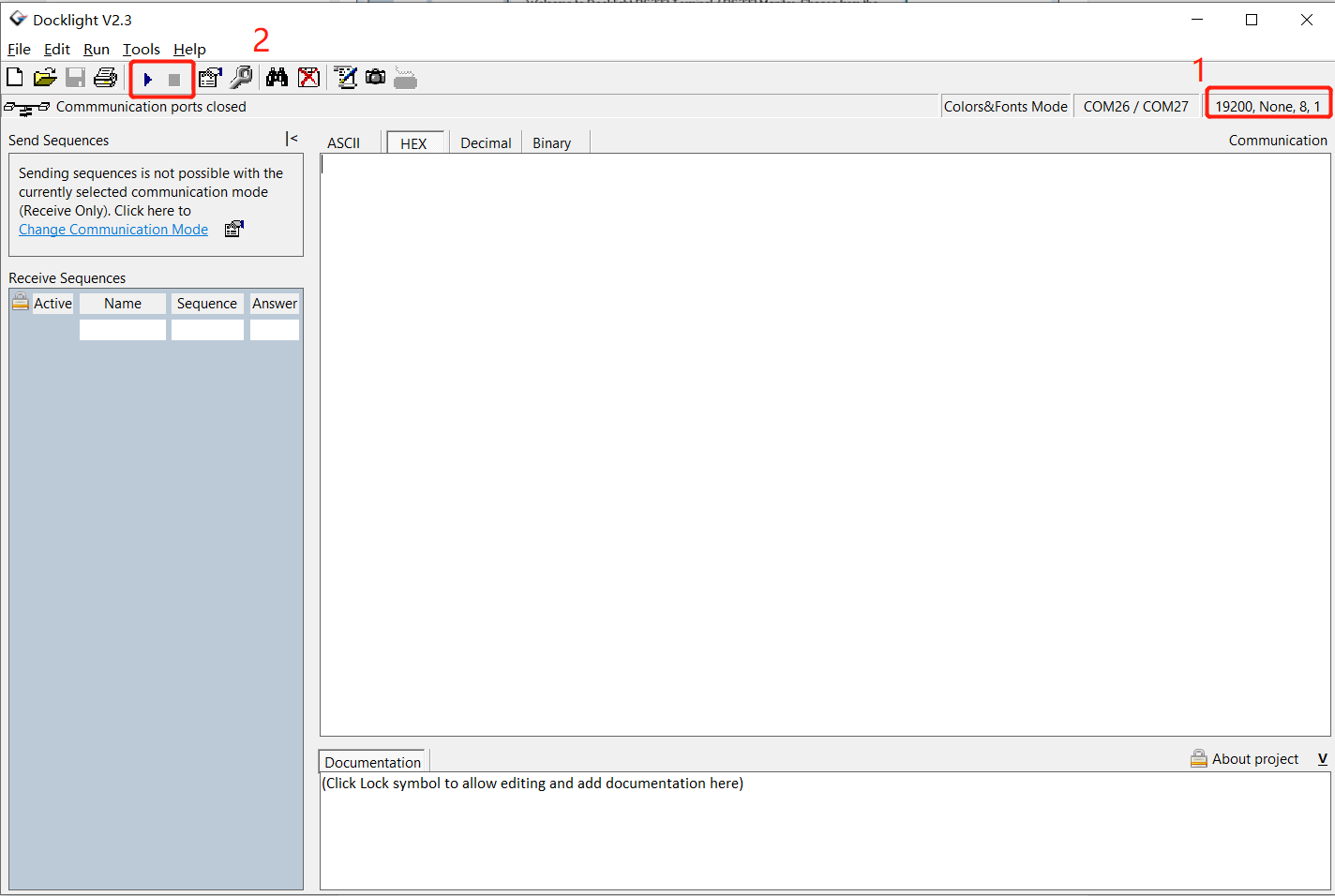
#Configuration Interface
Software overview can choose between sending and receiving modes and monitoring modes, commonly used monitoring modes.
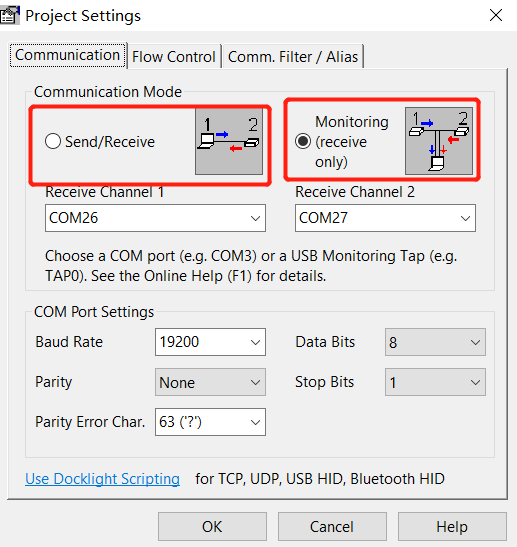
#Set log display format
Start and stop saving logs by clicking on the buttons in the small red box in the following image.
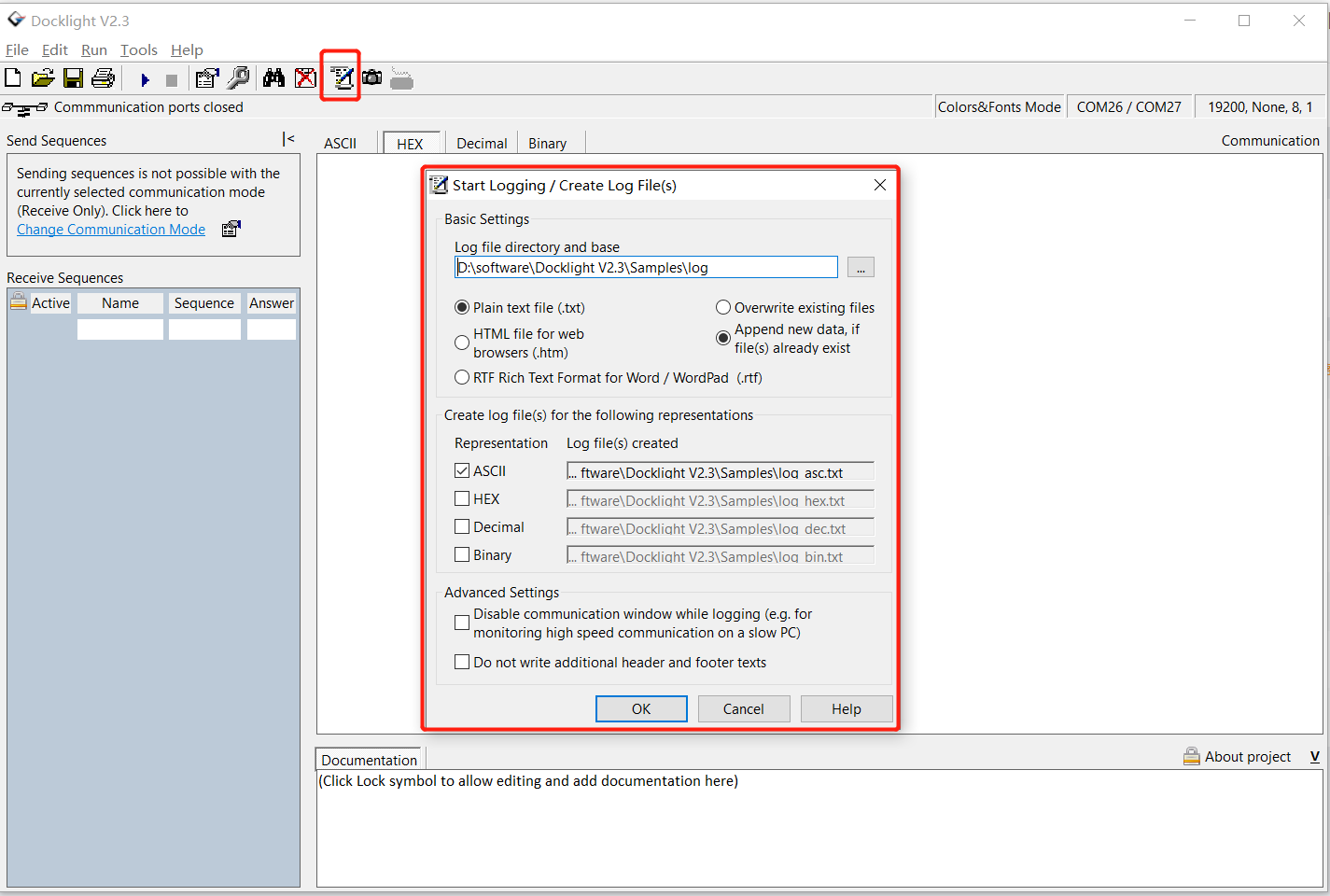
#Update Record
Version | Update | Date |
V1.0 | Initial | 2022.7.26 |
V1.1 | Optimize Structure | 2022.7.28 |