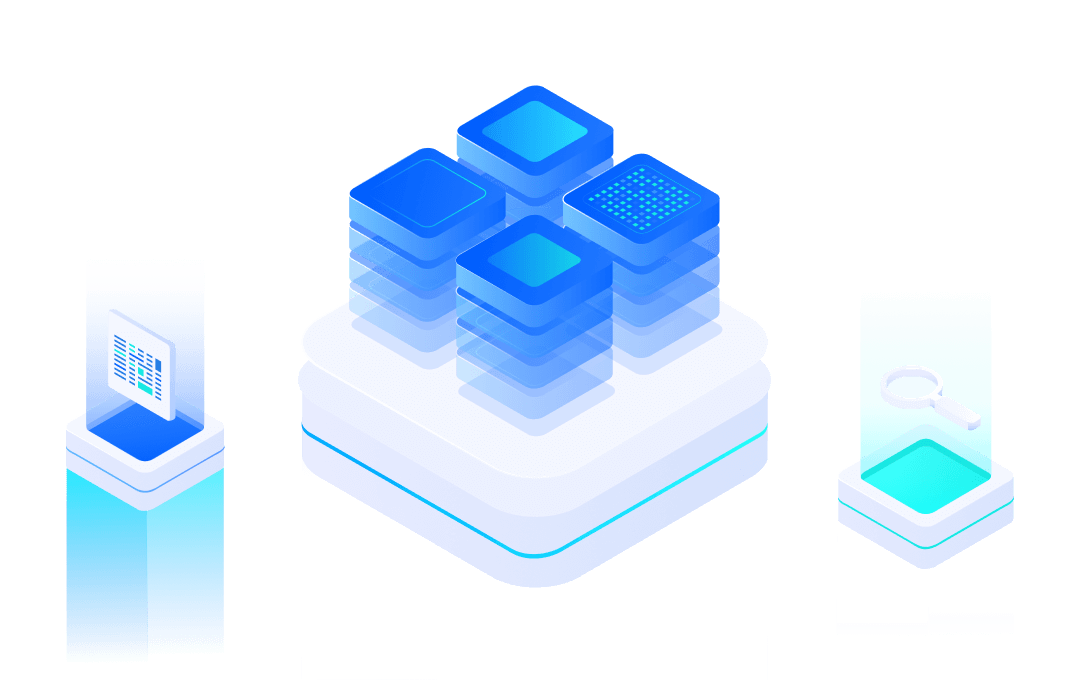# Network Throughput Test
#Introduction
Iperf is a network performance testing tool. Iperf can test the maximum TCP and UDP bandwidth performance. It has a variety of parameters and UDP characteristics, which can be adjusted as needed, and can report bandwidth, delay jitter, and packet loss.
This document describes how to use the iperf test tool to complete the module throughput test.
#Preparation
- PC iperf software: iperf test software (opens new window) (opens new window).
- iperf firmware: download demos project (opens new window) and compile:
mdev -c app emw3070 -f APP. - 1 WiFi module of MXCHIP
- 1 PC
- 1 Test AP
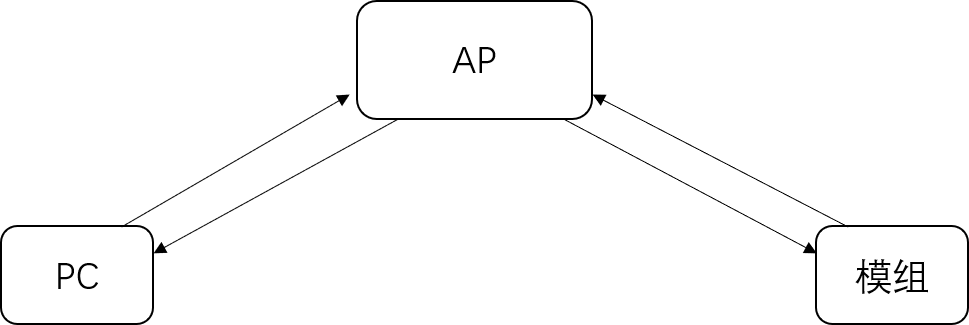
Test Topology
#Test process
#TCP
#Module Start server
- Burn the firmware.
- Debug serial port. The baud rate is 115200. Execute the cli command:
connect [ssid] [password]to connect to the AP. - Execute the iperf command:
iperf - sto establish a TCP server.
#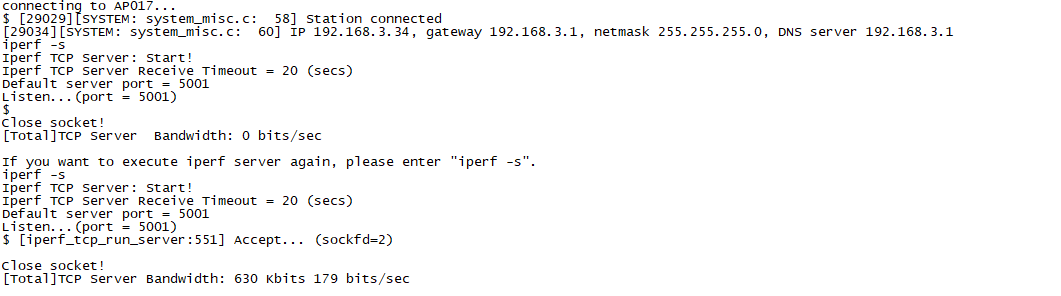 PC Start Client
PC Start Client
- Download the iperf software tool
- Open the iperf software path
- Execute the iperf command:
iperf - c [host] - w [window size] - t [time]to start connecting to the TCP server.
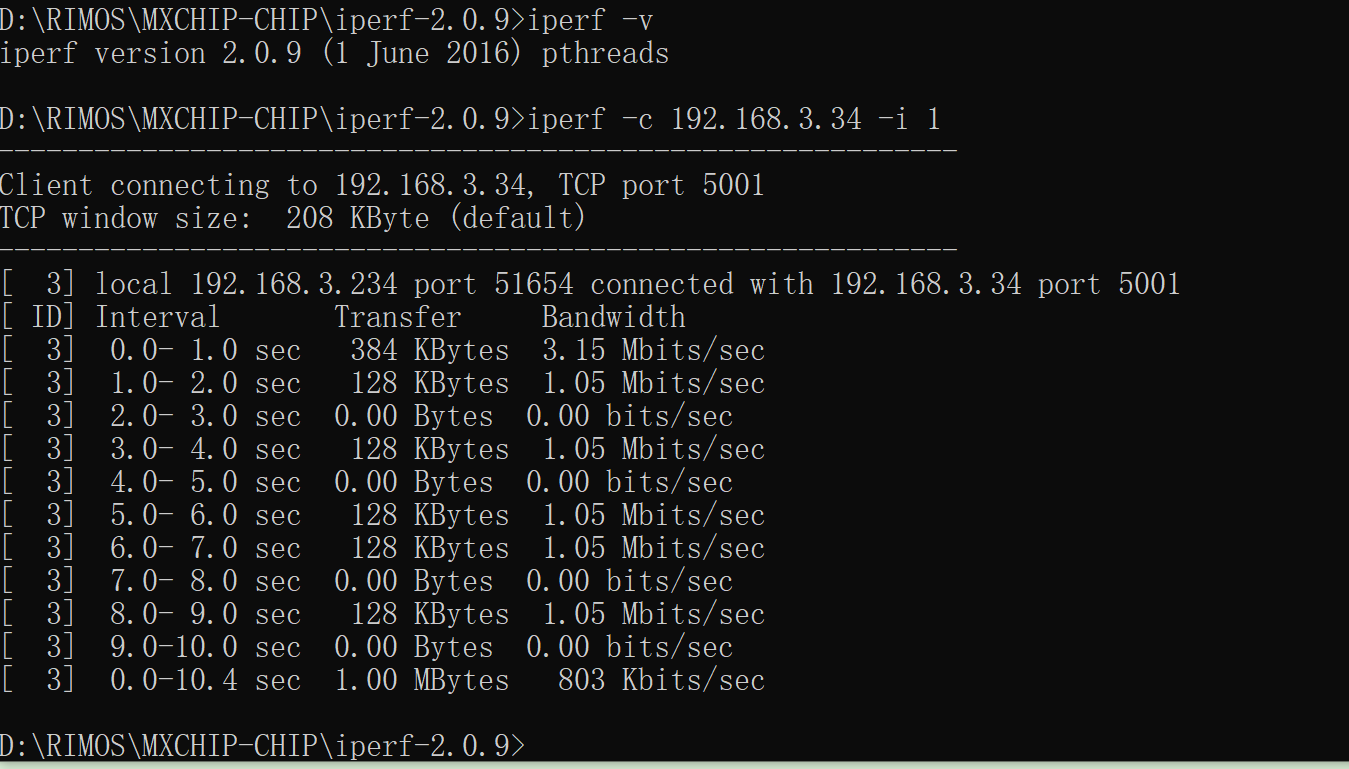
#Module Start Client
- Burn the firmware
- Execute the cli command:
connect [ssid] [password]to connect to the AP - Establish TCP client:
iperf - c [host] - w [window size] - t [time]and start connecting to TCP server
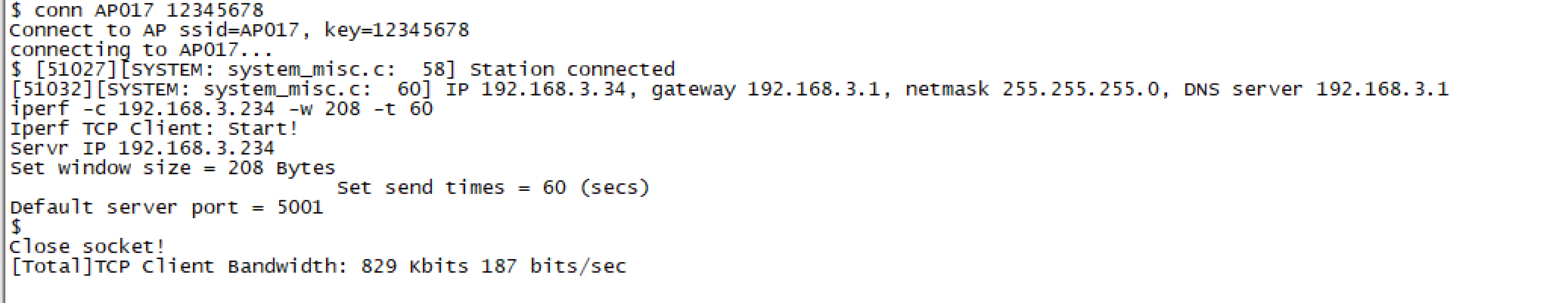
#PC Start Server
- Download iperf software tools.
- Open the iperf software path.
- Execute the iperf command:
iperf - s, and start the TCP server.
#UDP
#Module Start Server
● Burn the firmware.
● Execute the cli command connect [ssid] [password] to connect to the AP.
● Execute the iperf command iperf - s - u to establish a UDP server.
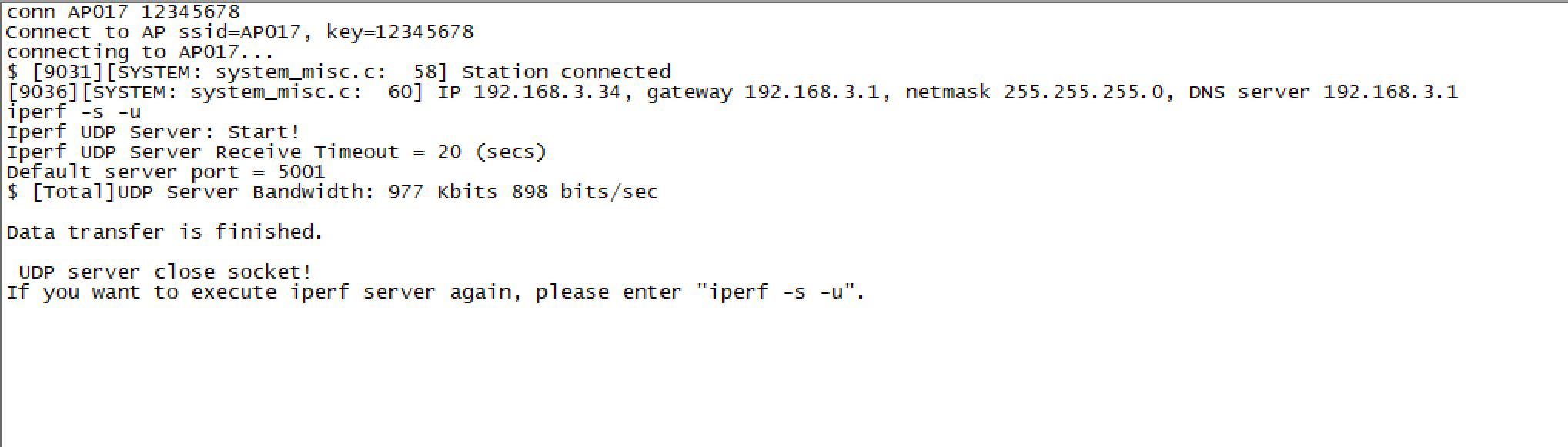
#PC Start Client
- Download the iperf software tool
- Open the iperf software path
- Execute the iperf command
iperf - c [host] - u - i 1to start connecting to the UDP client.
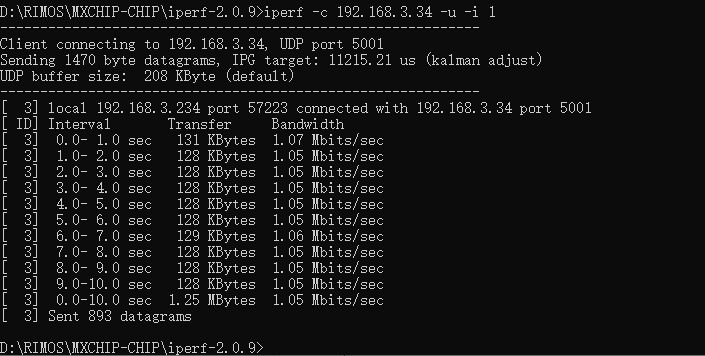
#Module Start Client
- Burn the firmware
- Execute the cli command
connect [ssid] [password]to connect to the AP - Establish TCP clientperf - c [host] - u - i 1 and start connecting to the UDP server
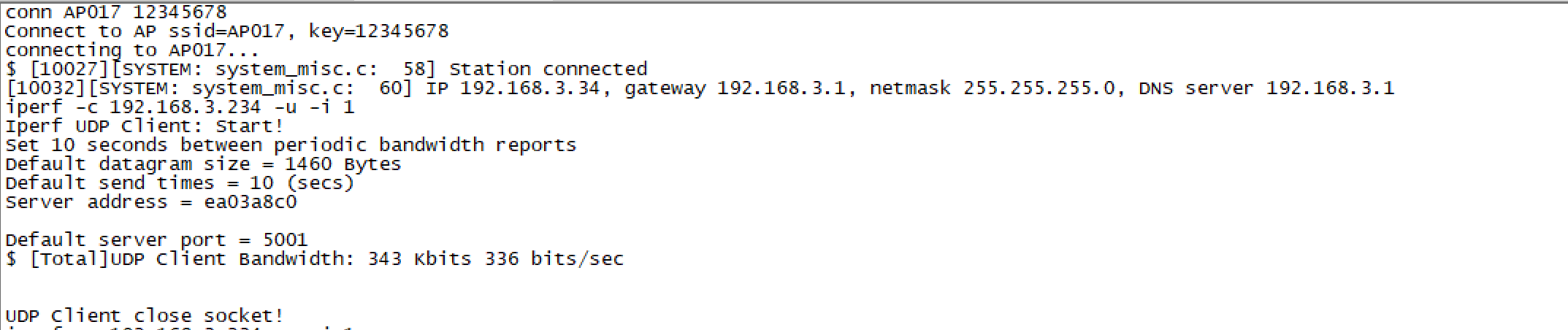
#PC Start Server
- Download iperf software tools
- Open the iperf software path
- Execute the iperf command
iperf - s - uto start the UDP server
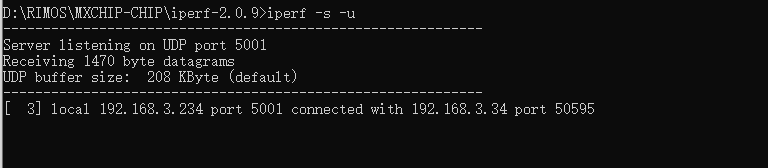
#Summary
TCP and UDP can be tested through the iperf test tool. For more tests, refer to the following figure:
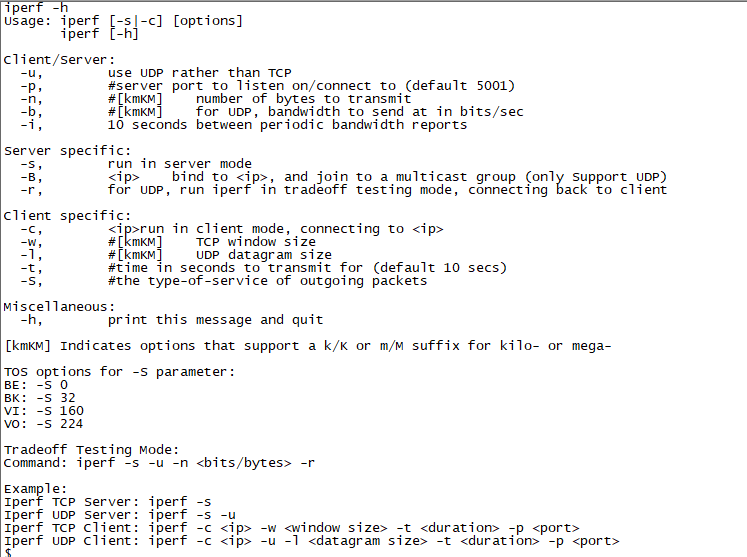
——————————————————————————————————————————
END.