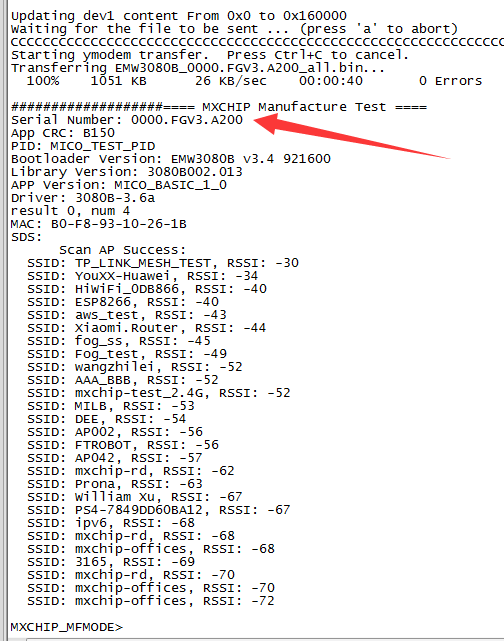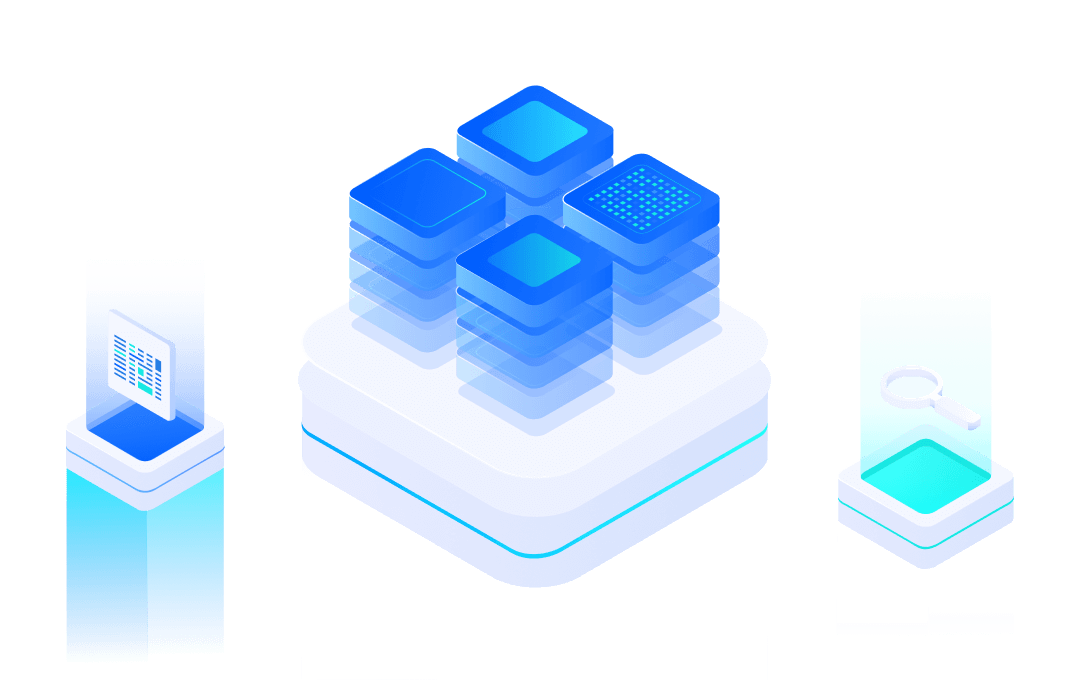# Serial Port Burning
The burning method introduced in this paper, taking the EMW3080 module as an example, is applicable to all Wi Fi modules with RTL8710(MX1290) as the main control chip (mainly including the EMW308x/309x/319x/508x series).
#Steps of burning all.bin for EMW3080
3080B's all bin is burned with command 4 through the serial port after entering bootloader mode.
- When the EMW3080B module or MXKit-3080B development board is powered on, the user serial port is connected to the USB interface of the PC through the "TTL to USB module", and the corresponding COM port number, such as COM1, is found in the device manager;
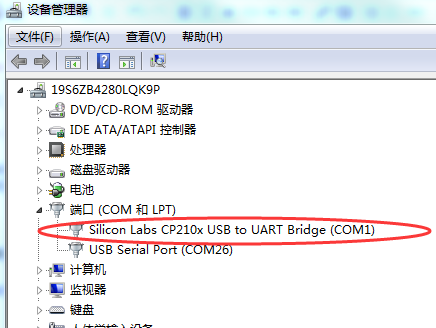
2.Open the serial port debugging software tool - SecureCRT, connect the user serial port COM1, baud rate: 921600bps;
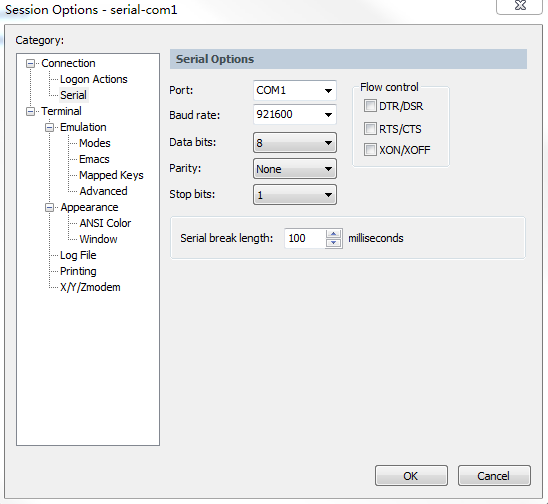
3.The BOOT pin of the EMW3080B module is pulled down, and then the Reset pin is pulled down. After restarting, the user serial port outputs the bootloader information, and then input the command: 4 - dev 1 - start 0x0 - end 0x160000, and then enter, as shown in the following figure:
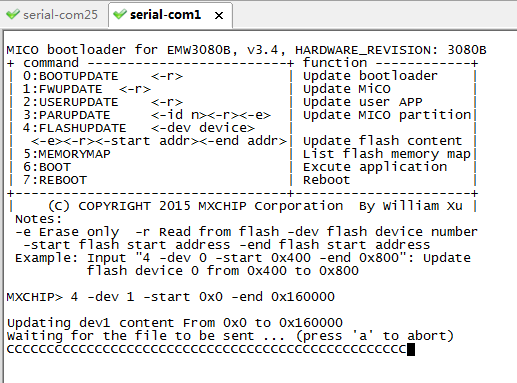
4.Select all.bin file to burn, and open the Transfer -->Send Ymodem interface, and select the firmware file to be burned in the PC directory, as shown in the following figure:
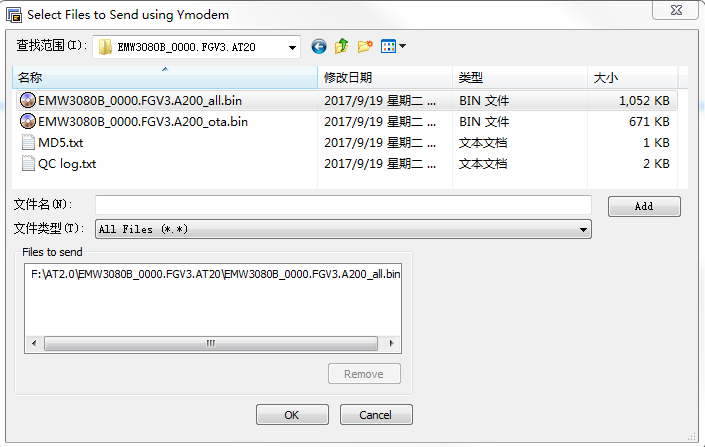
5.After confirmation, start burning, and complete the interface as follows:
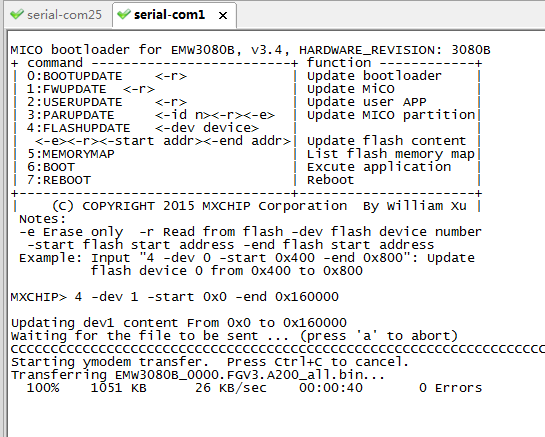
6.Ensure that the burning is completed: enter QC production and testing mode, that is, through SecureCRT software, input # to the user serial port, that is, press and hold shift+#, and then reset to lower, restart, enter QC mode, and the user serial port outputs log:
(Note: Since the A214 version of the basic AT firmware, the QC production test mode entry mode has changed: the user serial port, enter the Bootloader mode first, enter the command qc, press Enter to print QC log information, and confirm the CRC and firmware version.)