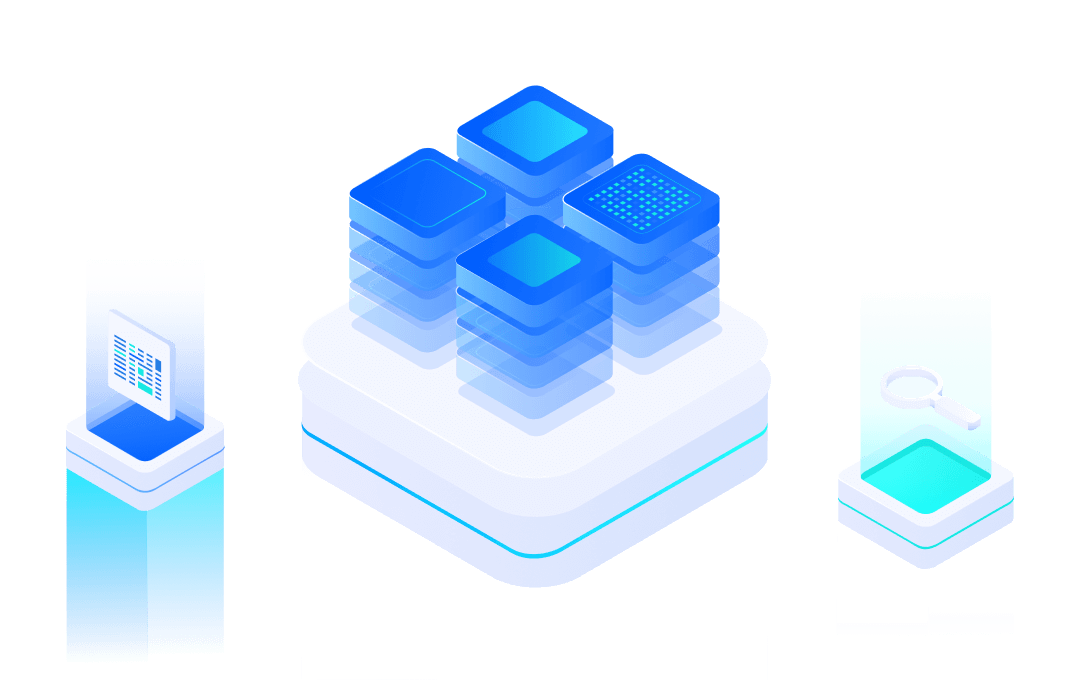# YAT Protocol and Command
#1. Protocol
The serial protocol is divided into SLIP layer and IMC layer from bottom to top. The SLIP layer is responsible for the encapsulation and unpacking of raw data. The IMC layer is responsible for business logic processing.
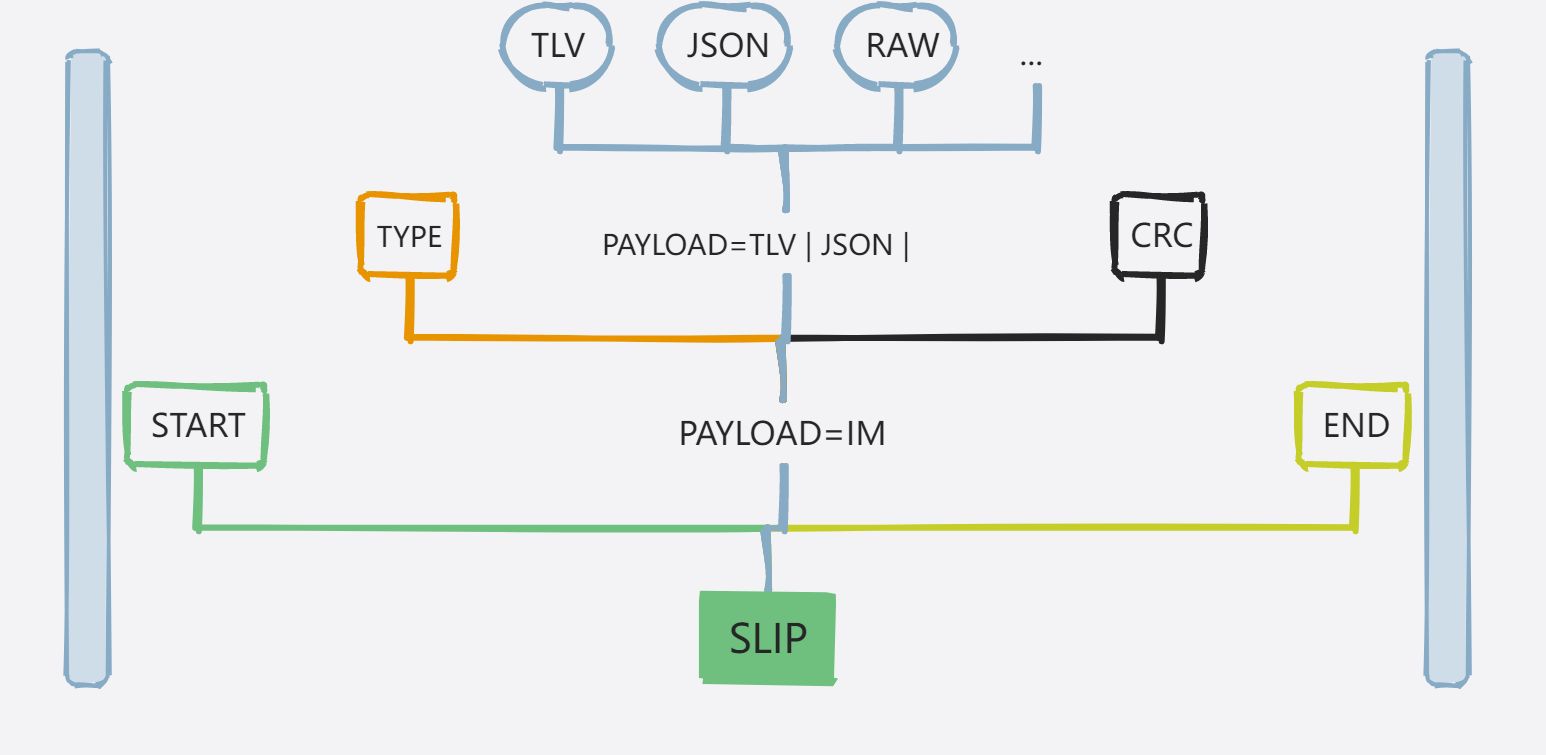
#1.1. SLIP(Serial Line Internet Packet)Layer
... | START | PAYLOAD | END | ... | START | PAYLOAD | END | ... |
1 Byte | 2...1026 Byte | 1 Byte | 1 Byte | 2...1026 Byte | 1 Byte |
START | Starting Symbol:marking the beginning of the data packet, defining hexadecimal: 0xC0 |
PAYLOAD | PayLoad Date,among
|
END | Ending Symbol:marking the end of the data packet, defining hexadecimal: 0xD |
#1.2. IMC(inter MCU Communication)Lay
TYPE | PAYLOAD | CRC8 |
1 Byte | 0...1024 Byte | 1 Byte |
Command Type | Paylode Data | CRC verification value of PAYLOAD |
The CRC8 verification algorithm is attached.
The data transmission adopts a small end mode, such as timeout_ s=0x3C00 represents 60s.
#2. Serial Configuration
#2.1. Default Value
- Band rate: 115200bps
- Data bites: 8
- Parity: None
- Stop bites: 1
#2.2. Modification Method
The baud rate and pins of the serial port can be modified.
Method 1:
During the debugging phase, you can enter the cli command on the debug serial port,:
uart [bandrate] ,uart <rx_pin>|<tx_pin><pin num>
- Viewing Baud Rate:
uart - Set the baud rate to 9600:
uart 9600 - Set the rx pin of uart:
uart rx_pin 12 - Set the tx pin of uart:
uart rx_pin 11
Method 2:
When using BAT for mass production during the production phase, burning is done through configuration files. Select UCPP (one type, one secret) for the id type.
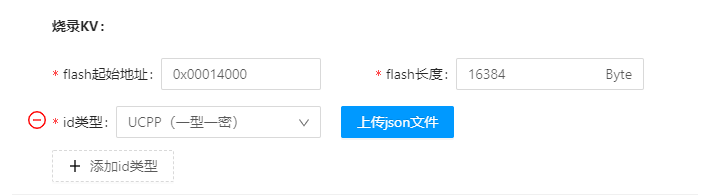
json file:📎uart_profile.json
{
"yat.uart.baudrate": "9600",
"yat.uart.rx.pin": "12",
"yat.uart.tx.pin": "11"
}
#3. Command
#3.1. Basic Command
#3.1.1. 0x01 Test Command
The MCU terminal can verify whether the serial communication is normal through this Command.
MCU->WiFi
TYPE | PAYLOAD | Description |
0x01 | n Byte | echo. value range of n: 1~1024 |
Wifi->MCU
TYPE | PAYLOAD | Description |
0x01 | n Byte | echo. value range of n: 1~1024 |
#3.1.2. 0x02 Restart Command
MCU->WiFi
TYPE | PAYLOAD | Description |
0x02 | 0x00 | Reserved |
WiFi->MCU
TYPE | PAYLOAD | Description |
0x02 | 0x00 | Successfully set |
0x01 | Setting error |
Description:After replying to ACK with the restart command, restart the system after a delay of 500ms. The module restart time should be at least 1 second.
#3.1.3. 0x03 Restore Factory Settings
Restoring factory settings can only restore parameters set through commands.
MCU->WiFi
TYPE | PAYLOAD | Description |
0x03 | 0x01 | Clear distribution network parameters and restart devices (ssid pwd, etc.) |
0x02 | Clear distribution network parameters, clear distribution network type, distribution network timeout, and restart the device |
WiFi->MCU
TYPE | PAYLOAD | Description |
0x03 | 0x00 | Successfully set |
0x01 | Setting error |
#3.1.4. 0x04 Set cloud platform product configuration parameters
The platform product parameters can be set without instructions, and can be the default configuration of WiFi module firmware at the factory. If it defaults, please contact mxchip.
MCU->WiFi
TYPE | PAYLOAD | Description | |
Cloud code | CONFIG | ||
0x04 | 1 Byte | n Byte | Cloud code: Cloud platform identification code CONFIG: Cloud platform configuration, format see attachment |
WiFi->MCU
TYPE | PAYLOAD | Description |
0x04 | 0x00 | Successfully set |
0x01 | Setting error |
#3.1.5. 0x05 Query cloud platform product configuration parameters
Only platform product configuration parameters configured through instructions can be queried.
MCU->WiFi
TYPE | PAYLOAD | Description |
0x05 | 1 Byte | PAYLOAD is the cloud platform identification code |
WiFi->MCU
TYPE | PAYLOAD | Description | |
Cloud Code | CONFIG | ||
0x05 | 1 Byte | n Byte | Cloud Code: Cloud platform identification code CONFIG: Cloud platform configuration, format see attachment |
#3.1.6. 0x06 Set Product Attribute Configuration Table
The attribute configuration table can be set through command or factory default settings in the firmware.
If the cloud platform supports transparent transmission, it is strongly recommended to use transparent transmission, as attribute configuration tables are not required in the module.
The attribute configuration table is generated by mxchip. If the configuration file is greater than 512 bytes, it needs to be sharded for transmission.
MCU->WiFi
TYPE | PAYLOAD | Description | ||
File length | Start Addr | End Addr | ||
0x06 | 2 Byte | 2 Byte | 2 Byte | File length : length of attibute configuration table Start Addr : File Start Address End Addr : File End Address |
WiFi->MCU
TYPE | PAYLOAD | Description |
0x06 | 0x00 | Successfully set |
0x01 | Setting error |
For example:
The length of the configuration file is 606 bytes, and the file is larger than 512 bytes, which requires subcontracting transmission. The first packet sends 512 bytes of data, and the second packet sends 94 bytes of data.
1. MCU>WiFi: 06 5E 02 00 00 00 02<Omit 512 Bytes>CRC8
2. WiFi ->MCU: 06 00 00
3. MCU>WiFi: 06 5E 02 00 02 5E 02<Omit 512 Bytes>CRC8
4. WiFi ->MCU: 06 00 00
Note:
- The configuration file can be burned by MXCHIP or by the customer themselves.
- When the configuration file is less than 4K, the configuration file and firmware are burned separately, and the configuration file is burned in KV.
- When the configuration file is greater than 4k, it is burned together with the firmware, and the configuration file and firmware are combined to form a new firmware, which belongs to customized firmware.
#3.1.7. 0x07 Query module software version
MCU->WiFi
TYPE | PAYLOAD | Description |
0x07 | 0x00 | Reserved |
WiFi->MCU
TYPE | PAYLOAD | Description |
0x07 | n Byte | Obtain the module software version number, which is string type. |
#3.1.8. 0x0A LOTA Configure MCU information
This command is mainly used during the production phase, where product information is transmitted to the MCU through wireless tools through modules (such as product serial numbers and other information).
Instruction timeout time is 1 second.
WiFi->MCU
TYPE | PAYLOAD | Description | |
Method | Data | ||
0x0A | 0x01 | 1-512 byte | Write configuration |
0x02 | Read configuration | ||
- When Method is 0x01,
MCU->WiFi
TYPE | PAYLOAD | Description | |
Method | Res | ||
0x0A | 0x01 | 0x00 | Configuration write successfully |
0x01 | Configuration write failed | ||
- When Method is 0x02,
MCU->WiFi
TYPE | PAYLOAD | Description | |
Method | Data | ||
0x0A | 0x02 | 1-512 byte | Query Configuration Results |
#3.1.8.1. Write Format of LOTA Configure
# Json format that lota configured
{
"method": "mcu_set",
"mcu_set": {
"sn": "1234567",
"cmei": "asdfgh"
}
}
# Json format that mcu received
{
"sn": "1234567",
"cmei": "asdfgh"
}
# The return value of lota 0: Success 1: Failure
{
"method":"mcu_res",
"mcu_res": 0,
}
#3.1.8.2. Query Format of LOTA Configure
# Json format that lota configured
{
"method": "mcu_get",
"mcu_get": [
"sn",
"cmei"
]
}
# Json format that mcu received
[
"sn",
"cmei"
]
#3.1.8.3. LOTA Configuration Query Report Format
# Format that mcu report
{
"sn": "1234567",
"cmei": "asdfgh"
}
# Json format that lota received
{
"method": "mcu_reply",
"mcu_reply":{
"sn": "1234567",
"cmei": "asdfgh"
}
}
#3.2. Network Command
#3.2.1. 0x11 Active transmission of WiFi module network status
When the network state of the module changes, the module actively sends the state to the MCU.
WiFi->MCU
TYPE | PAYLOAD | Description |
0x11 | 0x00 | Router connection disconnected |
0x01 | Router successfully connected | |
0x02 | In the distribution network state, the module receives the ssid sent by the phone and starts connecting to the router |
MCU->WiFi
None
#3.2.2. 0x12 Query the network status of WiFi modules
MCU->WiFi
TYPE | PAYLOAD | Description |
0x12 | 0x00 | Reserved |
WiFi->MCU
TYPE | PAYLOAD | Description | |
WiFi Status | RSSI | ||
0x12 | 0x00 | 1 Byte | Initial State |
0x01 | 1 Byte | Distribution network status | |
0x02 | 1 Byte | Connecting to router | |
0x03 | 1 Byte | Connected to router | |
- When the module is not connected to the router, RSSI=0x00.
- When the module is connected to the router, the RSSI value range is -100~0, int8_t type.
Status Description:
- 0x00: factory state, or the state after restoring factory settings.
- 0x01: represents the distribution network status, which is maintained until the router is connected.
- 0x02: indicates the status of reconnecting the router. If the router has already been connected and disconnected, the module will attempt to reconnect to the router.
- 0x03: indicates that the module is connected to the router.
#3.2.3. 0x13 Distribution Network Command
MCU->WiFi
TYPE | PAYLOAD | Description | ||
Cloud Code | Type | TimeOut | ||
0x13 | 0x00 | 0x00 | 2 Byte | Default distribution network method, no platform restrictions |
1 Byte | 0x01 | 2 Byte | one click distribution | |
0x02 | 2 Byte | Device AP distribution network | ||
0x03 | 2 Byte | Bluetooth distribution network | ||
0x04 | 2 Byte | MESH distribution network | ||
0xFF | 2 Byte | Stop distribution network | ||
- Cloud Code: Platform identification code.
- TimeOut: The timeout time of the distribution network, in seconds. TimeOut=0, indicating no timeout.
The distribution network methods correspond to different platforms, as detailed in the attachment.
After receiving the distribution network command, the WiFi module restarts and enters the corresponding distribution network mode. Distribution network timeout or Type=0xFF (stop distribution network), if the module has been configured with WiFi, the module will attempt to connect back; If the module has not been configured with WiFi, the module will return to its initial state.
WiFi->MCU
TYPE | PAYLOAD | Description |
0x13 | 0x00 | Successfully set |
0x01 | Setting error |
#3.2.4. 0x14 Scan AP Command
The timeout for AP scanning is 3 seconds.
MCU->WiFi
TYPE | PAYLOAD | Description |
0x14 | 0x00 | Scan AP information |
n Bytes | Scan the AP information of the specified SSID, with a value range of n from 1 to 32,which is string type. |
WiFI-MCU
TYPE | PAYLOAD | Description | |
ap_num | ap_list | ||
0x14 | 1 Byte | ap_num * 33 Byte | Scanning results |
ap_num:Number of AP, up to 20.
ap_list:Table of AP Information.
# ap_list struct
typedef struct _ap_list
{
char ssid[32];
int8_t rssi;
} ap_list_t;
#3.2.5. 0x15 Production Test Command
The module side scans the specified router, 'mxchip_qc_test', and the module judges the signal strength. If rssi<-70dbm, MCU failure is returned. If rssi>-70dbm, the MCU production test is successful.
MCU->WiFi
TYPE | PAYLOAD | Description |
0x15 | 0x00 | The production testing router that mxchip designated |
n Bytes | The production testing router specified by the customer, with a range value of n from 1 to 32, which is string type |
WiFi->MCU
TYPE | PAYLOAD | Description |
0x15 | 0x00 | Production test successful |
0x01 | Production test failure |
- Production testing flowchart:

#3.2.6. 0x16 WiFi Switch Command
MCU->WiFi
TYPE | PAYLOAD | Description |
0x16 | 0x00 | Close WiFi |
0x01 | Open WiFi |
WiFi->MCU
TYPE | PAYLOAD | Description |
0x16 | 0x00 | Successfully set |
0x01 | Setting failured |
Description:After the command is successfully sent, the WiFi module will restart.
1. If the module has been configured with WiFi and Cloud, after the MCU sends the 0x16 0x01 command, the module restarts and attempts to connect to the configured WiFi and Cloud.
2. If the MCU sends 0x16 0x00, the module first disconnects wifi and cloud, and then restarts the module; The module will not attempt to connect to WiFi and Cloud when restarted or powered on again.
#3.2.7. 0x17 WiFi Low Power Command
Setting Command
MCU->WiFi
TYPE | PAYLOAD | Description | |
Set | Status | ||
0x17 | 0x00 | 0x00 | Close WiFi Low Power function. |
0x01 | Open WiFi Low Power function. | ||
WiFi->MCU
TYPE | PAYLOAD | Description | |
Set | Status | ||
0x17 | 0x00 | 0x00 | Successfully set |
0x01 | Setting failured | ||
Get low power state
MCU->WiFi
TYPE | PAYLOAD | Description | |
Get | Status | ||
0x17 | 0x01 | 0x00 | Get low power state |
WiFi->MCU
TYPE | PAYLOAD | Description | |
Get | Status | ||
0x17 | 0x01 | 0x00 | Close Low Power function. |
0x01 | Open Low Power function. | ||
#3.2.8. 0x18 Obtain WiFi information for the module
MCU->WiFi
TYPE | PAYLOAD | Description |
0x18 | 0x00 | Query WiFi information of the module |
WiFi->MCU
TYPE | PAYLOAD | Description |
0x18 | n bytes | WiFi related information, JSON format will be expanded in the future. |
{
"mac": "C89346000001",
"ssid": "mxchip-ae",
"pwd": "emc3080",
"ip": "192.168.1.1"
}
When a field does not exist, it is not returned. For example, when querying WiFi information in factory status, only the mac field is returned.
#3.3. Cloud Platform Command
#3.3.1. 0x21 Active Distribute of Server Status of WiFi Module
When the network state of the module changes, the module actively sends the state to the MCU.
WiFi->MCU
TYPE | PAYLOAD | Description | |
Cloud Code | Status | ||
0x21 | 1 Byte | 0x00 | Server connection disconnected |
0x01 | Server connection successfully | ||
0x02 | Binding notification, determined by the platform | ||
0x03 | Unbinding notification, determined by the platform | ||
MCU->WiFi
None
#3.3.2. 0x22 Unbinding Notification, determined by the platform
Query the server connection status of WiFi modules
MCU->WiFi
TYPE | PAYLOAD | Description |
0x22 | 0x00 | Connection status of all platforms |
1 Byte | Cloud Code |
WiFi->MCU
TYPE | PAYLOAD | Description | |
Cloud Code | Status | ||
0x22 | 1 Byte | 0x00 | Not connected to server |
0x01 | Connected to server | ||
#3.3.3. 0x23 Unbinding Command
Unbind the device from the mobile app.
MCU->WiFi
TYPE | PAYLOAD | Description |
0x23 | 0x00 | Unbind all platforms. |
1 Byte | PAYLOAD is the cloud platform identification code, unbind the corresponding platform. |
WiFi->MCU
TYPE | PAYLOAD | Description |
0x23 | 0x00 | Successfully set |
0x01 | Setting error |
#3.3.4. 0x24 Query UTC time
MCU->WiFi
TYPE | PAYLOAD | Description |
0x24 | 0x00 | String |
0x01 | Hex |
WiFi->MCU
TYPE | PAYLOAD | Description |
0x24 | n Byte | Obtain UTC time, String type |
8 Byte | Corresponding MCU request 0x01 Byte 0: Obtain success flag, success is 1 Byte 1: represents the year, 0x00 represents the year 2000 Byte 2: is the month, 1-12 Byte 3: is the date, 1-31 Byte 4: Clock, 0-23 Byte 5: minutes, 0-59 Byte 6: in seconds, 0-59 Byte 7: Week, 1-7 |
#3.3.5. 0x25 Control Instruction - TLV Format
It is recommended that the module report all device statuses once every time it connects to the server.
#3.3.5.1. Device Attribute Reporting
MCU->WiFi
TYPE | PAYLOAD | Description | ||
TYPE | LENTH | VALUE | ||
0x25 | 1 Byte | 1 Byte | n Byte |
|
WiFi->MCU
None
#3.3.5.2. Module Attribute Distribution
The distribution of module attribute is in TLV format, and whether the attribute of module distribution is multi attribute or not is determined by the platform.
WiFi->MCU
TYPE | PAYLOAD | Description | ||
TYPE | LENTH | VALUE | ||
0x25 | 1 Byte | 1 Byte | n Byte |
|
MCU->WiFi
None
#3.3.6. 0x26 Control Instructions - Transparent Format
If the module and cloud platform interaction protocol choose transparent communication, and if the cloud script is provided by mxchip, the device reporting attributes must be in TLV format. Users can also customize data formats and develop their own cloud scripts.
MCU can report single attribute or multiple attributes.
It is recommended that the module report all device statuses once every time it connects to the server.
#3.3.6.1. Device Attribute Report
MCU->WiFi
TYPE | PAYLOAD | Description | ||
TYPE | LENTH | VALUE | ||
0x26 | 1 Byte | 1 Byte | n Byte |
|
WiFi->MCU
None
#3.3.6.2. Module Attribute Distribution
WiFi->MCU
TYPE | PAYLOAD | Description | ||
TYPE | LENTH | VALUE | ||
0x26 | 1 Byte | 1 Byte | n Byte |
|
WiFi->MCU
<span class="ne-text">None</span>
#3.3.7. Control instruction JSON format
If the module and cloud platform interaction protocol choose non transparent communication, the device can report attributes in JSON format, and the module does not need to set attribute configuration tables.
MCU can report single attribute or multiple attributes.
It is recommended that the module report all device statuses once every time it connects to the server.
#3.3.7.1. 1. Device Attribute Reporting
MCU->WiFi
TYPE | PAYLOAD | Description |
0x27 | n Byte | Report JSON format data with n values ranging from 1 to 1024. |
WiFi->MCU
<span class="ne-text">None</span>
#3.3.7.2. Module Attribute Distribution
MCU->WiFi
TYPE | PAYLOAD | Description |
0x27 | n Byte | Distribution JSON format data with n values ranging from 1 to 1024. |
WiFi->MCU
<span class="ne-text">None</span>
#3.3.8. 0x29 Control instruction for specifying platform ID - transparent format
#3.3.8.1. 1. Date Report
MCU->WiFi
TYPE | PAYLOAD | Description | |
Cloud Code | Data | ||
0x29 | 1 byte | n Byte | Unlimited format n value range 1~1023 |
WiFi->MCU
None
#3.3.8.2. Data Distribute
MCU->WiFi
TYPE | PAYLOAD | Description | |
Cloud Code | Data | ||
0x29 | 1 byte | n Byte | Unlimited format n value range 1~1023 |
WiFi->MCU
None
#3.4. 4. BT & BLE Mesh Command
#3.4.1. 0x51 BT Mode Switch Command
Note: Master mode is currently not supported
MCU->WiFi:
TYPE | PAYLOAD | Description |
0x51 | 0x00 | Close BT function |
0x01 | Open BT LE Slave mode | |
0x02 | Opne BT MESH mode |
WiFi->MCU:
TYPE | PAYLOAD | Description |
0x51 | 0x00 | Successfully set |
0x01 | Setting error |
#3.4.2. 0x52 BT Mode Switch Status Query Command
MCU->WiFi:
TYPE | PAYLOAD | Description |
0x52 | 0x00 | Query BLE switch status |
WiFi->MCU:
TYPE | PAYLOAD | Description |
0x52 | 0x00 | Bluetooth function is closed |
0x01 | BT LE Slave mode is open | |
0x02 | BT MESH mode is open |
#3.4.3. 0x53 Actively Distribution Command in BT Connection Status
WiFi->MCU:
TYPE | PAYLOAD | Description |
0x53 | 0x00 | When the BT mode is BLE Slave, it indicates disconnection; When the BT mode is MESH, it indicates that there is no grid distribution |
0x01 | When the BT mode is BLE Slave, it indicates connection; When the BT mode is MESH, it indicates successful distribution network |
#3.4.4. 0x54 BT Connection Status Query Command
MCU->WiFi:
TYPE | PAYLOAD | Description |
0x54 | 0x00 | Query BLE Slave SPP connection state |
WiFi->MCU:
TYPE | PAYLOAD | Description |
0x54 | 0x00 | When the BT mode is BLE Slave, it indicates disconnection; When the BT mode is MESH, it indicates that there is no grid distribution |
0x01 | When the BT mode is BLE Slave, it indicates connection; When the BT mode is MESH, it indicates successful distribution network |
#3.4.5. 0x55 BT Attribute Reporting and Distribution (only BT)
#3.4.5.1. Data Report-RAW
MCU->BLE:
TYPE | PAYLOAD | Description |
0x55 | n Bytes | Data Receive |
BLE->MCU:
None
Note: Data is only transmitted on the BT channel
#3.4.5.2. Data Distribution-RAW
BLE->MCU:
TYPE | PAYLOAD | Description |
0x55 | n Bytes | Data Receive |
MCU->BLE:
None
#3.4.6. 0x56 BT attribute reporting and distribution (BT&WiFi)
#3.4.6.1. a. Data Report - RAW
MCU->BT&WiFi:
TYPE | PAYLOAD | Description |
0x56 | n Bytes | Data Receive |
BLE->MCU:
Data is transmitted simultaneously on BLE and WiFi channels.
#3.4.6.2. Data Distribution-RAW
Send BT data through command 0x55.
WiFi data distribution, refer to general Command.
#0x57 BT Attribute Query
BT->MCU
TYPE | PAYLOAD | Description |
0x57 | n Bytes | Attribute query |
#4. Attachment
#4.1. Cloud platform identification code
E-commerce | Cloud Platform | identification code |
Alibaba | Feiyan/Qimingxing | 0x01 |
JD | Xiaojing Fish | 0x02 |
Suning | Suning Intelligent | 0x03 |
Guomei | Guomei Intelligent | 0x04 |
Huawei | Hilink/HormonyOS | 0x05 |
Xiaomi | Mi Jia | 0x06 |
Tencent | Tencent Lianlian | 0x07 |
BT | BT LE Slave | 0x08 |
BT | BT MESH | 0x09 |
Hang Yan | And His Family | 0x0A |
#4.2. CRC8 Algorithm
#4.2.1. Method of Calculation
//CRC-8 x8+x2+x+1
unsigned char crc8(unsigned char *vptr, unsigned char len)
{
const unsigned char *data = vptr;
unsigned crc = 0;
int i, j;
for (j = len; j; j--, data++) {
crc ^= (*data << 8);
for (i = 8; i; i--) {
if (crc & 0x8000)
crc ^= (0x1070 << 3);
crc <<= 1;
}
}
return (unsigned char)(crc >> 8);
}
#4.2.2. Method of Look-Up Table
//CRC-8 x8+x2+x+1
unsigned char CRC8_Table[256] = {
0x00, 0x07, 0x0E, 0x09, 0x1C, 0x1B, 0x12, 0x15, 0x38, 0x3F,
0x36, 0x31, 0x24, 0x23, 0x2A, 0x2D, 0x70, 0x77, 0x7E, 0x79,
0x6C, 0x6B, 0x62, 0x65, 0x48, 0x4F, 0x46, 0x41, 0x54, 0x53,
0x5A, 0x5D, 0xE0, 0xE7, 0xEE, 0xE9, 0xFC, 0xFB, 0xF2, 0xF5,
0xD8, 0xDF, 0xD6, 0xD1, 0xC4, 0xC3, 0xCA, 0xCD, 0x90, 0x97,
0x9E, 0x99, 0x8C, 0x8B, 0x82, 0x85, 0xA8, 0xAF, 0xA6, 0xA1,
0xB4, 0xB3, 0xBA, 0xBD, 0xC7, 0xC0, 0xC9, 0xCE, 0xDB, 0xDC,
0xD5, 0xD2, 0xFF, 0xF8, 0xF1, 0xF6, 0xE3, 0xE4, 0xED, 0xEA,
0xB7, 0xB0, 0xB9, 0xBE, 0xAB, 0xAC, 0xA5, 0xA2, 0x8F, 0x88,
0x81, 0x86, 0x93, 0x94, 0x9D, 0x9A, 0x27, 0x20, 0x29, 0x2E,
0x3B, 0x3C, 0x35, 0x32, 0x1F, 0x18, 0x11, 0x16, 0x03, 0x04,
0x0D, 0x0A, 0x57, 0x50, 0x59, 0x5E, 0x4B, 0x4C, 0x45, 0x42,
0x6F, 0x68, 0x61, 0x66, 0x73, 0x74, 0x7D, 0x7A, 0x89, 0x8E,
0x87, 0x80, 0x95, 0x92, 0x9B, 0x9C, 0xB1, 0xB6, 0xBF, 0xB8,
0xAD, 0xAA, 0xA3, 0xA4, 0xF9, 0xFE, 0xF7, 0xF0, 0xE5, 0xE2,
0xEB, 0xEC, 0xC1, 0xC6, 0xCF, 0xC8, 0xDD, 0xDA, 0xD3, 0xD4,
0x69, 0x6E, 0x67, 0x60, 0x75, 0x72, 0x7B, 0x7C, 0x51, 0x56,
0x5F, 0x58, 0x4D, 0x4A, 0x43, 0x44, 0x19, 0x1E, 0x17, 0x10,
0x05, 0x02, 0x0B, 0x0C, 0x21, 0x26, 0x2F, 0x28, 0x3D, 0x3A,
0x33, 0x34, 0x4E, 0x49, 0x40, 0x47, 0x52, 0x55, 0x5C, 0x5B,
0x76, 0x71, 0x78, 0x7F, 0x6A, 0x6D, 0x64, 0x63, 0x3E, 0x39,
0x30, 0x37, 0x22, 0x25, 0x2C, 0x2B, 0x06, 0x01, 0x08, 0x0F,
0x1A, 0x1D, 0x14, 0x13, 0xAE, 0xA9, 0xA0, 0xA7, 0xB2, 0xB5,
0xBC, 0xBB, 0x96, 0x91, 0x98, 0x9F, 0x8A, 0x8D, 0x84, 0x83,
0xDE, 0xD9, 0xD0, 0xD7, 0xC2, 0xC5, 0xCC, 0xCB, 0xE6, 0xE1,
0xE8, 0xEF, 0xFA, 0xFD, 0xF4, 0xF3 };
unsigned char crc8(unsigned char *p, char counter)
{
unsigned char crc = 0;
for (; counter > 0; counter--) {
crc = CRC8_Table[crc ^ *p]; //查表得到CRC码
p++;
}
return crc;
}
#4.3. Introduction to TLV encoding
TLV refers to a structure composed of data type Tag, data length, and data value Value, which can describe almost any data type. The Value of TLV can also be a TLV structure, and it is precisely because of this nested nature that we can use to package protocol implementation.
T | L | V | ||
Tag | Length | Value | ||
Tag | Length | Value | ||
Tag在本协议中表示属性ID。
# One TLV Object is shown as follow:
#
# 1Byte 1Byte $Length Bytes
# +-------+----------+-------------+
# | Tag | Length | Value |
# +-------+----------+-------------+
#
# Serial TLV Objects can be connected like this:
#
# 1Byte 1Byte $Length Bytes 1Byte 1Byte $Length Bytes
# +-------+----------+-------------+-------+----------+-------------+
# | Tag | Length | Value | Tag | Length | Value |
# +-------+----------+-------------+-------+----------+-------------+
#
# You can also put a TLV Object into another TLV Object, like this:
#
# 1Byte 1Byte |---------$Length Bytes----------|
# 1Byte 1Byte $Length Bytes
# +-------+----------+-------+----------+-------------+
# | Tag | Length | Tag | Length | Value |
# +-------+----------+-------+----------+-------------+
#
#4.3.1. Data Type
Data type of value:
Type | Identifier | Value |
Boolean | bool | 1 Byte |
Enumeration | enum | 1 Byte |
Character | char | 1 Byte |
Short | short | 2 Bytes |
Integer | int | 4 Bytes |
Single precision floating-point | float | 4 Bytes |
Double precision floating-point | double | 8 Bytes |
Text | text | 1-254 Bytes |
Nested | struct | 1-254 Bytes |
#5. Update Record
Version | Description | Date |
2.5 | Update Document Format Update Package Diagram | 2022.12.6 |
2.4 | Increase UTC time in Hex format | 2021.8.24 |
2.3 | Modify the distribution network command to adapt and stop the distribution network function | 2021.6.4 |
2.2 | Add WiFi low-power instructions | 2021.2.3 |
2.1 | 1. Add WiFi switch command 2. The pins of uart can be configured through cli or BAT | 2020.12.30 |
2.0 | 1. Add BT related instructions 2. Add MESH distribution network instructions | 2020.12.11 |
1.1 | Add serial port configuration file to support BAT burning and writing | 2020.8.21 |
1.0 | Initial release | 2020.7.20 |
END.