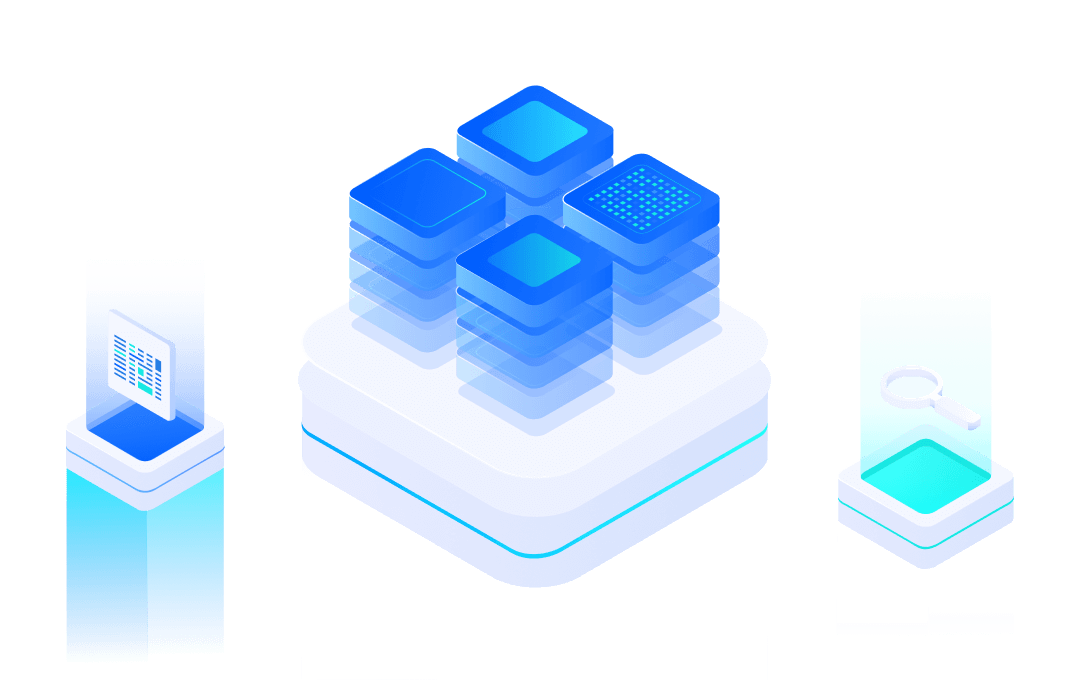# FAQ of AT Command
#Precautions
- By default, the standard AT firmware is used for shipment, especially for customers using older firmware. If you want to use the previous product, please contact MXCHIP to confirm the version number of the AT firmware to be used before ordering.
- Due to the inventory relationship, other versions of AT firmware may be used after arrival. Please upgrade the required firmware according to personal needs.
- After the AT2. X is powered on, it will enter the AT command mode by default. For the switching mode, see the section of AT2. X firmware operating mode switching.
#When will AT firmware be used?
- Qingke AT firmware is software that is solidified to Qingke module hardware at the factory. If there is no customization requirement, Qingke module will burn the default firmware when it comes out.
- With Qingke AT firmware and AT commands, users can easily and quickly add Wi Fi/BT communication functions to embedded devices. Greatly shorten the development cycle and achieve rapid listing.
- Applicable scenario: simple TCP/IP and MQTT applications.
#What functions does the AT firmware support?
- Support AP and STATION modes.
- Support OTA update of AT transparent firmware.
- Support socket communication: establish TCP server or client, UDP broadcast and unicast.
- Support MQTT protocol communication.
- Support obtaining SNTP time.
- Support to obtain RTC time.
- Easylink APP distribution network.
- Airkiss distribution network.
#Where is AT Command Detail?
- Wi-Fi AT2.X Command,Please click here: Wi-Fi AT Command Detail.
#Does BLE module support AT command?
- xAT Command, please click here: xAT Command instruction.
#How to download AT Firmware?
- Wi-Fi AT2.X Firmware download:Wi-Fi AT Firmware Release.
- BLE AT firmware: xAT Firmware Release.
#How to connect the AT module hardware?
The first time an individual developer receives a module, please confirm the firmware version of the current module.
If it is not the desired firmware version, please download and burn it as appropriate.
#1) How to connect the development board hardware?
MiCOKit or MXKit-xxxx development board, where:
- MiCOKit support module includes: EMW3165316323930313081.
- MXKit support module includes: EMW308030601103090329030703072.
Or the minimum working circuit of EMWxxx module built by yourself (at least including power supply, serial port, and reset button function).
First of all, you need to have a hardware environment in which the module can operate normally, which can be any of the following:
If you need to burn through the serial port, you also need to solve the boot mode status key (BOOT and Status).
1) If it is MiCOKit-xxx, the serial port location is shown in the figure:

2)If it is MXKit-xxx, the user serial port and debugging serial port are combined (note: the short connectors of RXD and TXD should be plugged in.

The ports in the device manager are as follows: (Enhanced COM is the user serial port, and Standard COM is the debugging serial port.)

Tips:To use the Arduino user serial port of the MXKit development board, you need to unplug the short connectors of RXD and TXD, and connect the ttl-to-usb small board.
#2) If I buy a bare module, how should I wire it?
If it is a bare module, please fly the wire by yourself. The requirements are as follows:
- Module TX is connected to MCU RX.
- RX of module is connected to TX of MCU.
#How do I switch the operating mode of AT 2.X firmware?
#1) Switch from command mode to transparent mode
In the AT command mode, the user enters the command at the serial port: AT+CIPSENDRAW r, and returns: OK to exit the AT command mode and enter the data transmission mode.
#2) Switch the transparent mode to AT command mode
In the pass-through mode, the user can enter the command through the serial port:++and return to OK to exit the pass-through mode and enter the AT command mode.
#What is Bootloader Mode?
Please refer to:Bootloader 。
#When the AT instruction uses MQTT, it needs to use the comma "," but what if the comma itself is a separator?
Use the backslash as the escape character ",".
#Why is the AT firmware not bidirectional transparent? The data sent by the network to the serial port will be preceded by "+CIPEVENT:..."?
It is two-way transparent transmission, and you need to close EVENT: AT+EVENT=OFF r
Otherwise, it will appear: in the transparent mode, the data sent by the serial port to the network is transparent. The data sent by the network to the serial port will be preceded by "+CIPEVENT: UDP_BROADCAST, 192.168.1.10720001,2,10" and then the data.
#I need to control a single-line rgb lamp, which requires a high level pulse of about 0.5us. How to achieve this?
Use PWM function: .xos-demos.xos-os.nclude.xosDrivers.xosDriverPwm.h
#How to use the CLI commands of MXOS
Please refer to: MXOS CLI Instruction.
#How to build the MXOS development environment and how to develop it again?
Please refer to: MXOS integrated development tool.
#Why doesn't EMW3080 have log printing?
EMW3080 has two serial ports.
USER serial port: PIN9, PIN10, used to connect the serial port to communicate with the board MCU and use AT command.
DEBUG serial port: PIN21, PIN22, used to print debugging information.
Tips: The module boot pin is grounded and powered on. After disconnecting the boot and GND, use the 921600 baud rate to enter the bootloader boot mode.
__________________________________________________________________________________________
END. (opens new window)