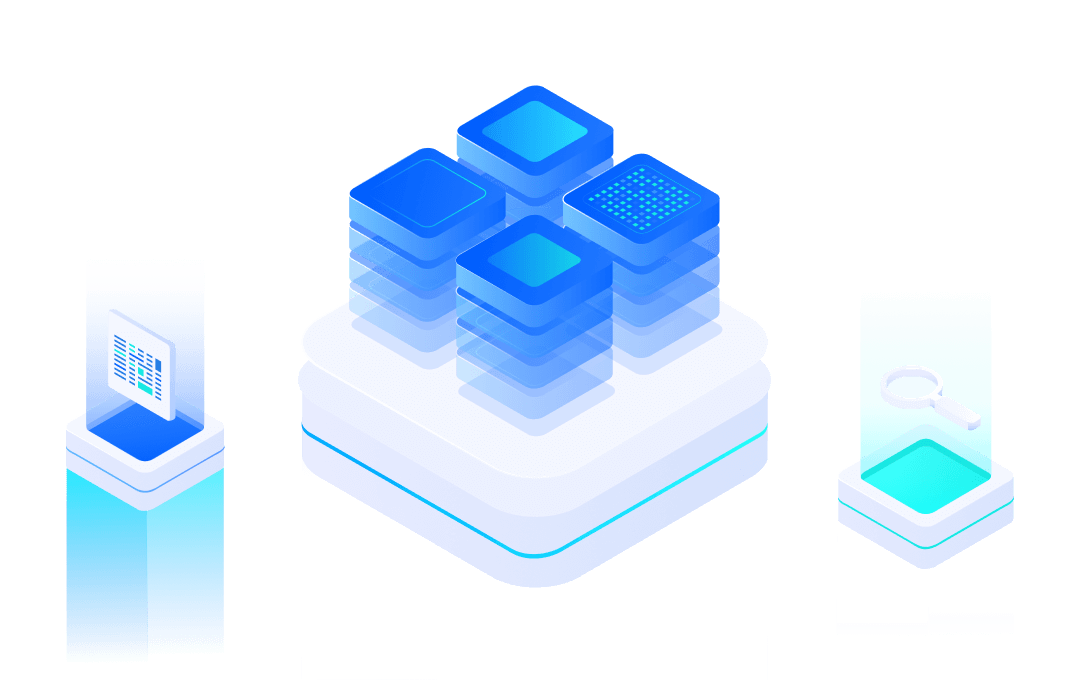# EMB1082 Firmware Download
#Write in front
The EMB1082 series modules are divided into the following types:
Chip Model | Module Model |
RTL8752 | EMB1082-P/EMB1082-E |
RTL8762 | EMB1082-PG7A/EMB1082-EG7A |
This document is used to explain the use and precautions of Ruiyu's original burning software.
Software download:. 📎Bee2MPTool_kits_v1.0.3.4.zip
Software function: Burn mass-produced firmware (optional MAC address).
#1. Environmental Construction

- Connect the burning serial port
ModulePin | Chip Pin | Function Description | Note |
PIN 8 | Vbat | Power Wire,max is 3V | |
PIN 9 | VSS | Ground Wire | |
PIN 15 | P3_1 | UART_RX | Using LOG_ UART TX enters the serial port burning mode of the module, it can be used to burn firmware |
PIN16 | P3_0 | UART_TX |
- Put the module into serial burning mode
Module Pin | Chip Pin | Function Description | Note |
PIN 11 | P0_3 | LOG_UART TX | After grounding the pin, powering on or resetting the module can trigger the module to enter burning mode |

In the top left corner of MPTool software, you can choose whether it is "mass production burning" or "debugging burning".
#2. Debugging Burning

#3. Mass Production Burning
According to the writing methods of MAC addresses, there are several burning methods as follows:
Method | Description |
Write from interface | You can read the MAC address on the module label through a scanning gun and then burn it into the module. |
Import from Bluetooth address file | You can organize a txt document by yourself, with a MAC address on each line, and then import it. The software will traverse it line by line. |
Configuring MAC through software | Set the start and end addresses of the MAC in the configuration interface, and the software accumulates them during the burning process. |
#3.1. Read MAC from Interface
#3.1.1. Burning Configuration

#3.1.2. Start Burning

- Scan the code first and enter the MAC address
- Then trigger the burning mode
- Click to download
#3.1.3. Burned Successfylly

#3.2. Read MAC Through Burning Software
#3.2.1. Burning Configuration

#3.2.2. Start Burning

- The Bluetooth address is generated and burned by the software itself.
#3.3. Read MAC from address file
#3.4. Burning Configuration

#3.5. Burning Interface
Trigger the module to enter burn mode, click download, and the software will automatically read the MAC address from the configuration file.

#3.4 Precautions
#3.4.1 Do not perform full erase
There may be residual data, not recommended.

#3.4.2 Uncheck Erase option


#3.4.3 Uncheck Burn MAC Address
This will cause all module macs to be burned to the same mac address, resulting in functional exceptions.
#3.4.4 Burning interruption
If the burn is interrupted halfway, it is possible that the baud rate is set too high. Try lowering it a bit.
#4. QC

1. Use a serial port tool on the PC end to connect the user serial port of the module (select ascii output)
2. Set the baud rate to 115200
3. Pull down the boot pin of the module and power it back on
4. The following similar information will be printed on the serial port:
==== MXCHIP Manufacture Test ====
Serial Number: 0169.YY03.LY01
Library Version: Bee2_SDK_v1.0.2.0
APP Version: APP_v0.0.4
MAC: B0-F8-93-00-C7-4C
Local Bluetooth Address: B0-F8-93-00-C7-4C
ADDR: 4A:D1:B2:58:65:92, RSSI: -28
ADDR: 69:D7:AE:0C:E9:86, RSSI: -80
#Update Record
Version | Update | Date |
V1.1 | Update mass production burn description | 2021.9.15 |
V1.2 | Add module pin description | 2021.12.27 |
V1.3 | Adjusting Document Format | 2022.8.19 |