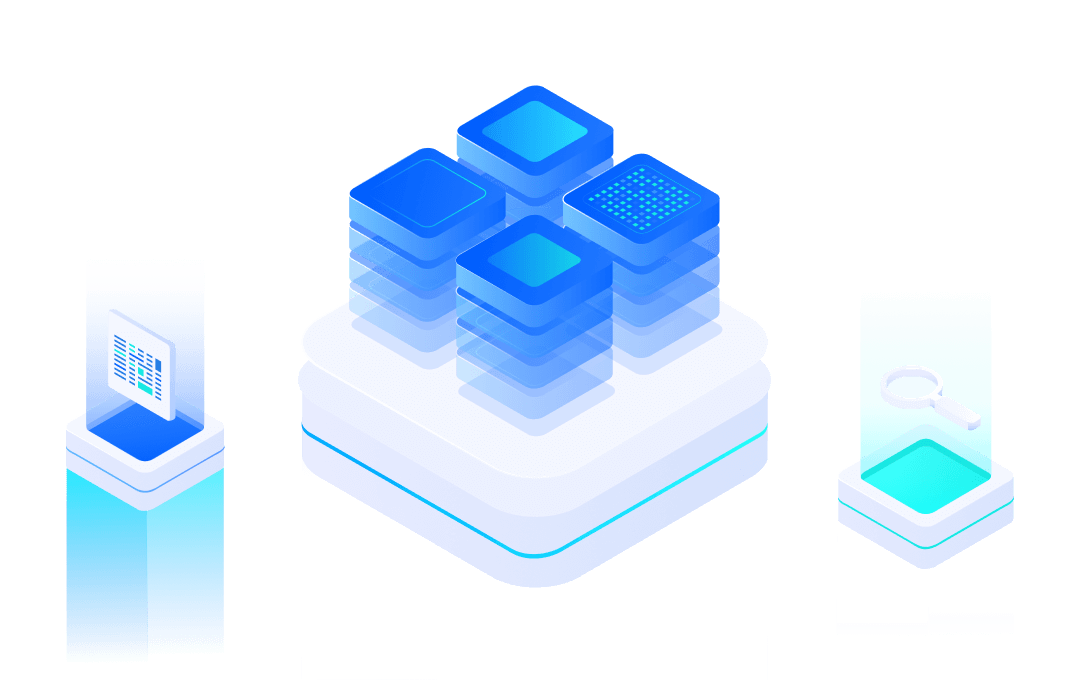# EMB1016 Firmware Download
#1. Burning by Jlink
Suitable for research and development, small batch burning.
Steps:
1. Download and install Jlink drivers and software from Segger (opens new window).
2. Download and copy the MXCHIP folder to the installation directory of jflash:📎mx1510_jflash_addon.zip,
3. Modify the JLinkDevices.xml file in the jflash installation directory and add two "Device" descriptions:
.....(before content)

- Open JFlash, create a new project, and select MXCHIP ->MX1510 chip
- Open [name].all.bin from JFlash, and select the starting address 0x18000000。
- Use the SWD interface to connect to the Jlink emulator for download.
When using the fixture, it is necessary to weld the SWD interface thimble to the testing board, and connect the jlink to the SWD interface of the fixture during use.
#2. Burning by BAT
Suitable for batch burning, ID burning
1. Installation fixture serial port drive
Double click on the compressed package to run "CP210xVCPIinstaller_x64. exe" and follow the prompts to install it by default.
Install the BAT burning software and follow the prompts to install it by default.
2. For specific usage of BAT burning, please refer to: https://www.bat-tool.com/document (opens new window).(Please contact MXCHIP to get an account).
3. After connecting the fixture to the computer, turn the dial switch of the corresponding module Boot0 to high potential, and then place it in the module for burning.
#Update Record
Version | Update | Date |
1.0 | Initial Version | 2022.12.29. |
End.