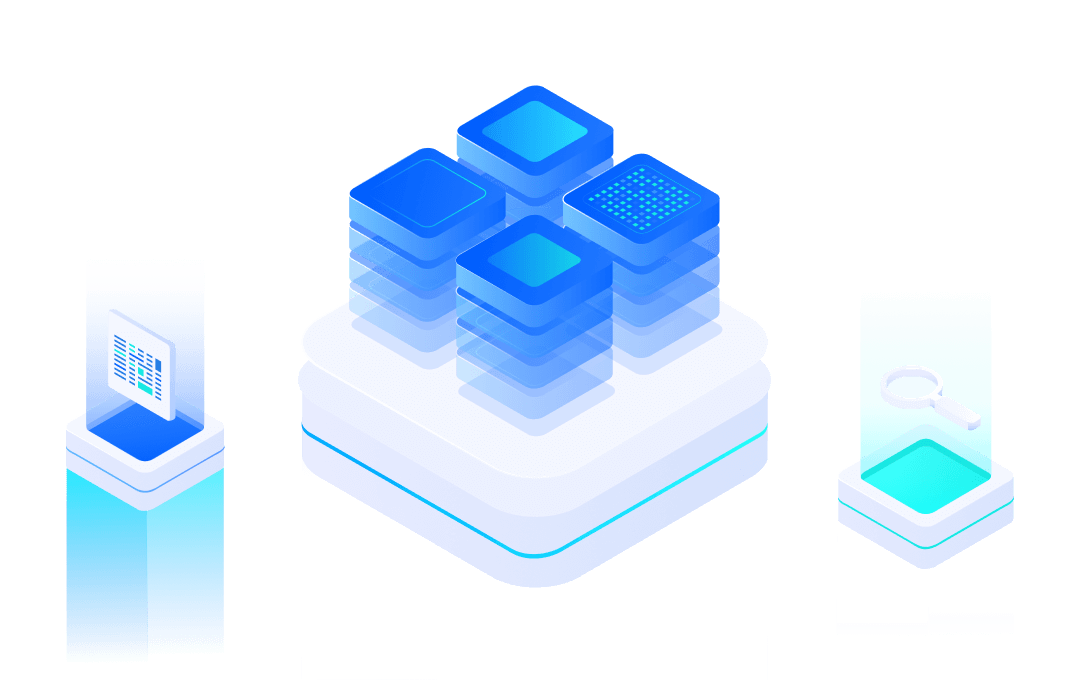# EMC302x Firmware Download
#1. Introduction
- EMW302x is a wifi+ble combo module, which used 7100C.
- Log serial port baud rate is 2000000, QC baud rate is 921600;
- The firmware can only be burned through the log serial port and using original tools;
#2. Download Burning Software
Note: This software is only applicable to Windows systems, and the working path cannot contain Chinese characters.
#3. Software Usage
#3.1. Burning Port Description
Module | Chip Pin | Module Pin | Description |
EMC3020 | GPIO7 | PIN 11 | Debug RX |
GPIO16 | PIN 12 | Debug TX | |
VCC | PIN1 | VCC | |
GND | PIN18/PIN 9 | GND | |
EMC3021 | GPIO16 | TP3 | Debug TX |
GPIO7 | TP2 | Debug RX | |
VCC | PIN 1 | VCC | |
GND | PIN 3 | GND | |
EMC3022 | GPIO16 | PIN 11 | Debug TX |
GPIO7 | PIN 12 | Debug RX | |
VCC | PIN 8 | VCC | |
GND | PIN 9 | GND | |
EMC3025 | GPIO16 | TP 1 | Debug TX |
GPIO7 | TP 11 | Debug RX | |
VCC | PIN 6 | VCC | |
GND | PIN 2 | GND | |
EMC3028 | GPIO16 | TP 2 | Debug TX |
GPIO7 | TP 3 | Debug RX | |
VCC | PIN 2 | VCC | |
GND | PIN 4 | GND | |
EMC3029 | GPIO16 | PIN 21 | Debug TX |
GPIO7 | PIN 22 | Debug RX | |
VCC | PIN 16 | VCC | |
GND | PIN 17 | GND | |
EMC5020 | GPIO16 | TP10 | Debug TX |
GPIO7 | TP11 | Debug RX | |
VCC | TP7 | VCC | |
GND | TP12/TP8/TP6/TP5 | GND |
#3.2. Location Module GPIO8 Pin
For modules with different packages, the corresponding pin positions of GPIO8 are different. Please check the schematic diagram of the module for details.
#3.2.1. EMC3020
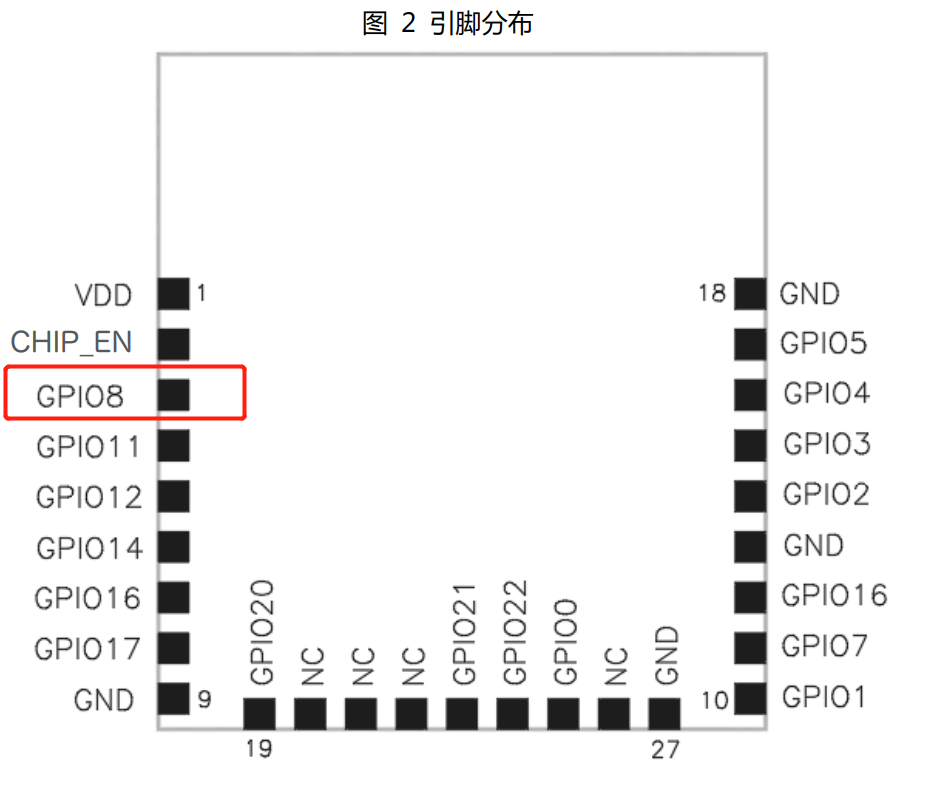
#3.2.2. EMC3021
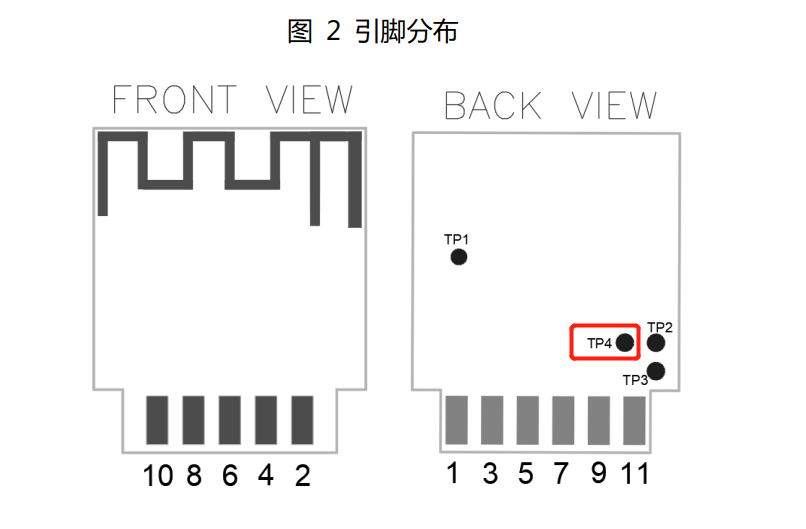
#3.2.3. EMC3022
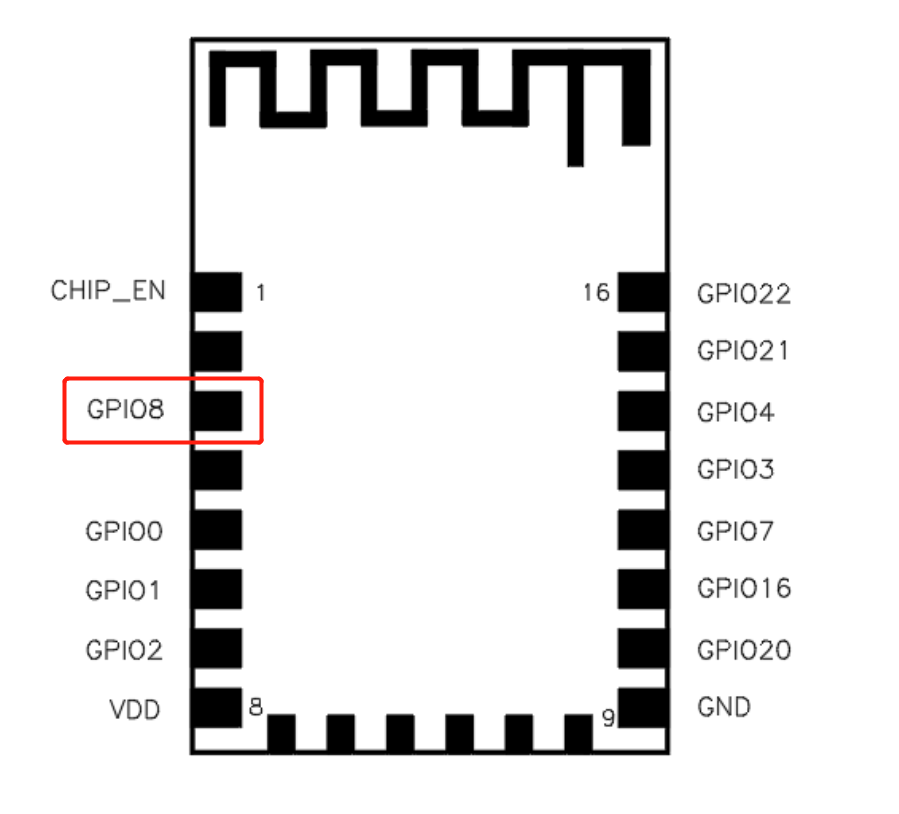
#3.2.4. EMC3025
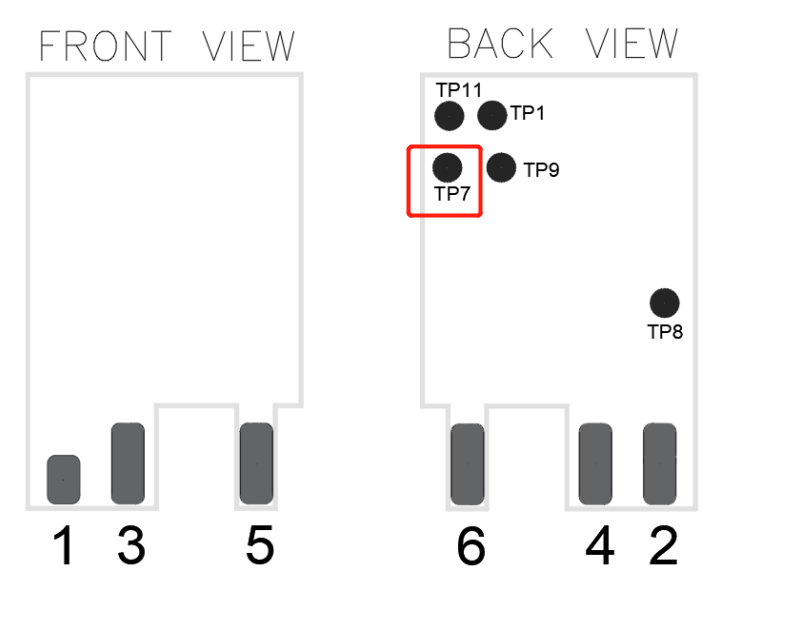
#3.2.5. EMC3028
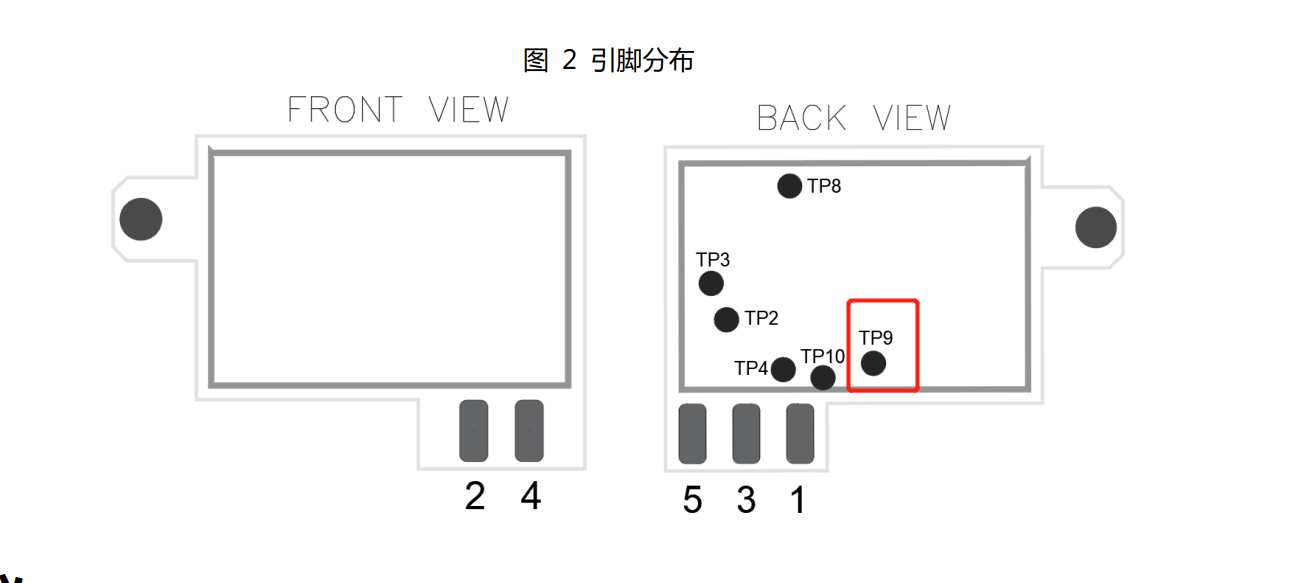
#3.2.6. EMC3029
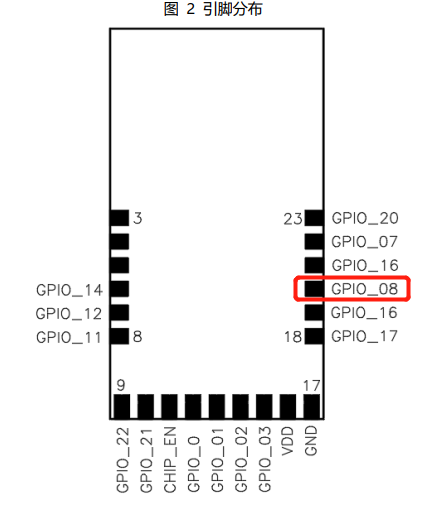
#3.2.7. EMC5020/EMC3020-PZI5-T14
- The packaging of EMC5020 and EMC3020-PZI5-T14 is the same, and they use 5V for power supply and communication.
- EMC5020 is an independent module with a separate certificate;
- EMC3020-PZI5-T14 is an EMC3020 module + T14 adapter board, and all certificates are for the EMC3020 module.
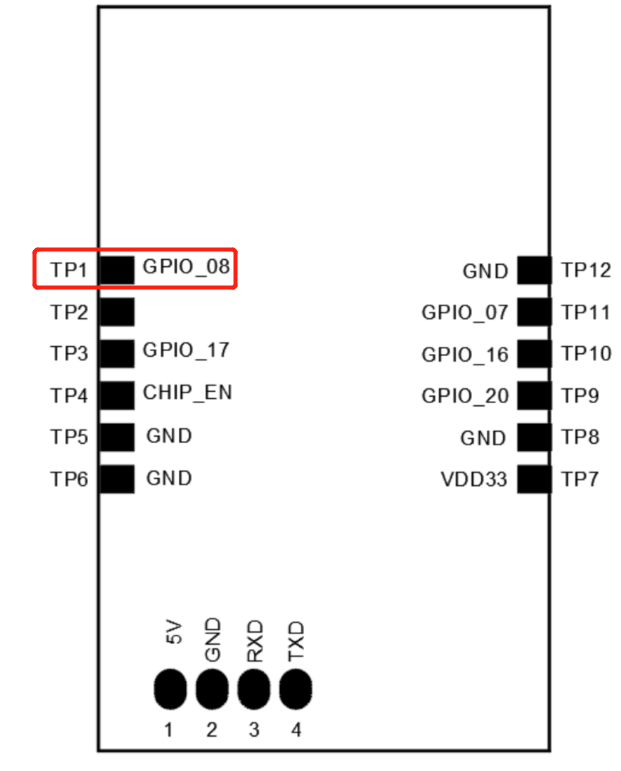
#3.3. Burning Operation Process
#3.3.1. Software Description

#3.3.2. Operation Process
- Select IC:BL602/604
- Communication Method:Uart
- Uart Rate:2000000(If the serial port chip does not support high speed, you can choose a low baud rate, such as 115200)
- Flash start address:0x0000
- Select the file to be burned: Select the file to be burned (all.bin) (the path of the file to be burned cannot contain Chinese characters)
- Check to take effect and select the serial port (module debug serial port)
- Pull up the GPIO8 pin, restart the module, and click the "Start" button to start the download.
#4. Erase the entire flash
Change the value in the picture below to 2 and restart the software to erase the complete flash.
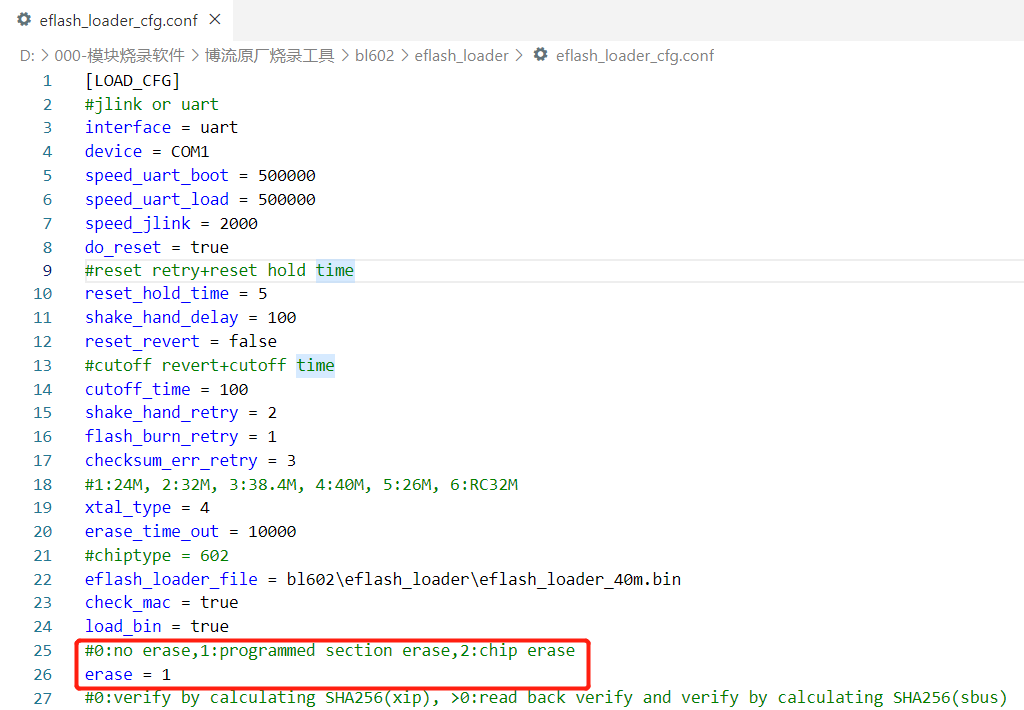
#5. QC Test
QC can be used to detect module information, such as firmware version, APP CRC and driver version. It can also simply scan surrounding APs and print a list.
It can be used in the inspection of customer incoming materials.
- User serial port, baud rate 921600
- Trigger by continuously sending ####. When the module is powered on, it continuously detects 3 #s and enters QC mode.
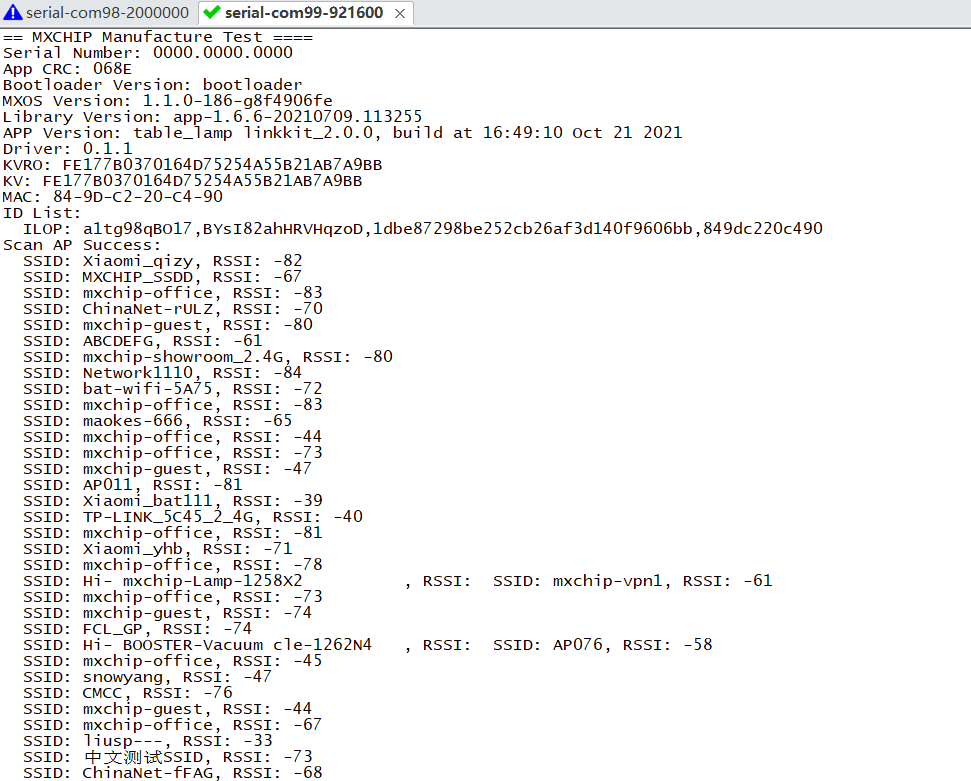
#6. Frequently Asked Questions
#Warning:Files received by WeChat cannot be burned directly
The WeChat file path will contain spaces, so you need to move the bin file to another location.
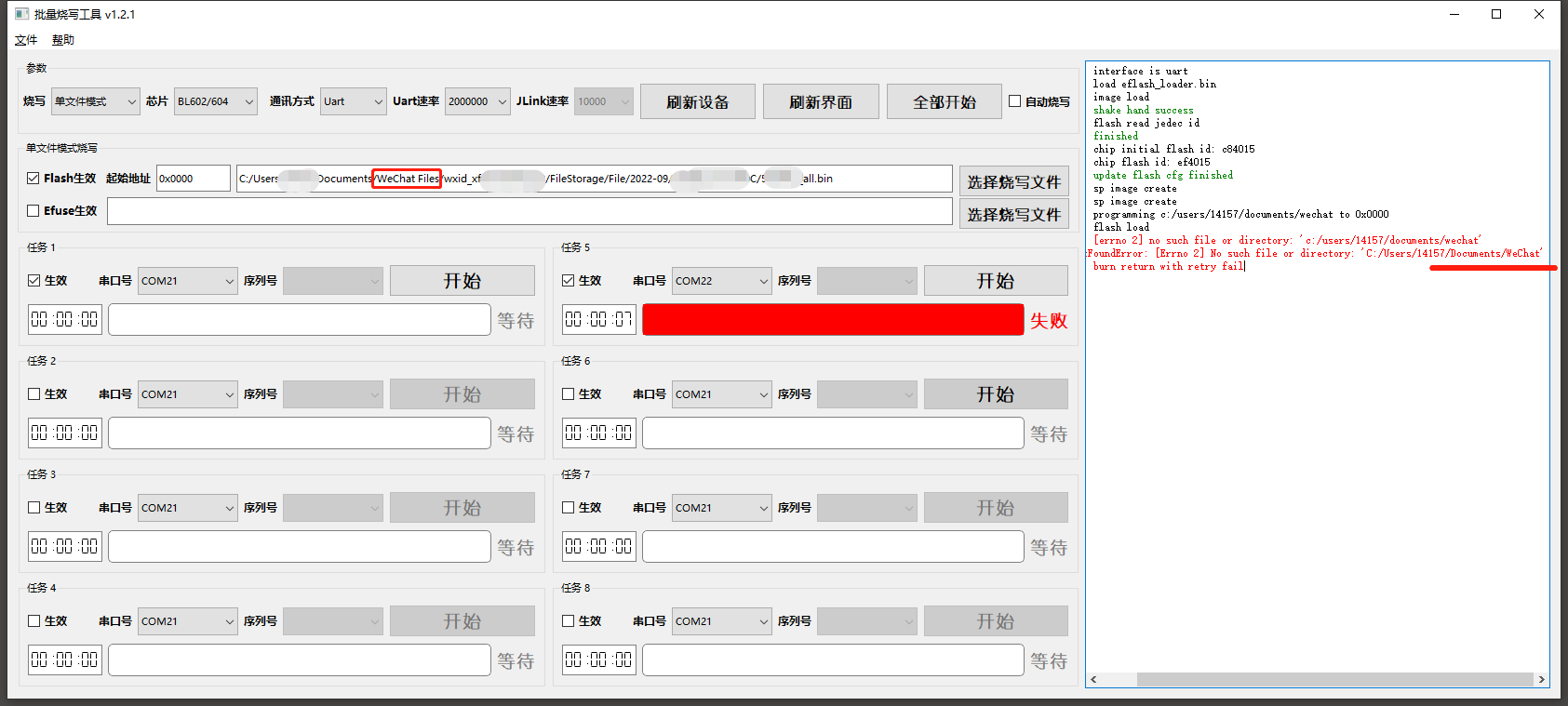
#Update Record
版本 | 变更内容 | 变更时间 |
V1.1 | Adjust document format | 2021.9.15 |
V1.2 | Add EMC5020 and EMC3020-T14 burning instructions | 2021.11.05 |
V1.3 | Correction Pin correspondence | 2021.12.23 |
V1.4 | Update Documentation | 2022.6.14 |