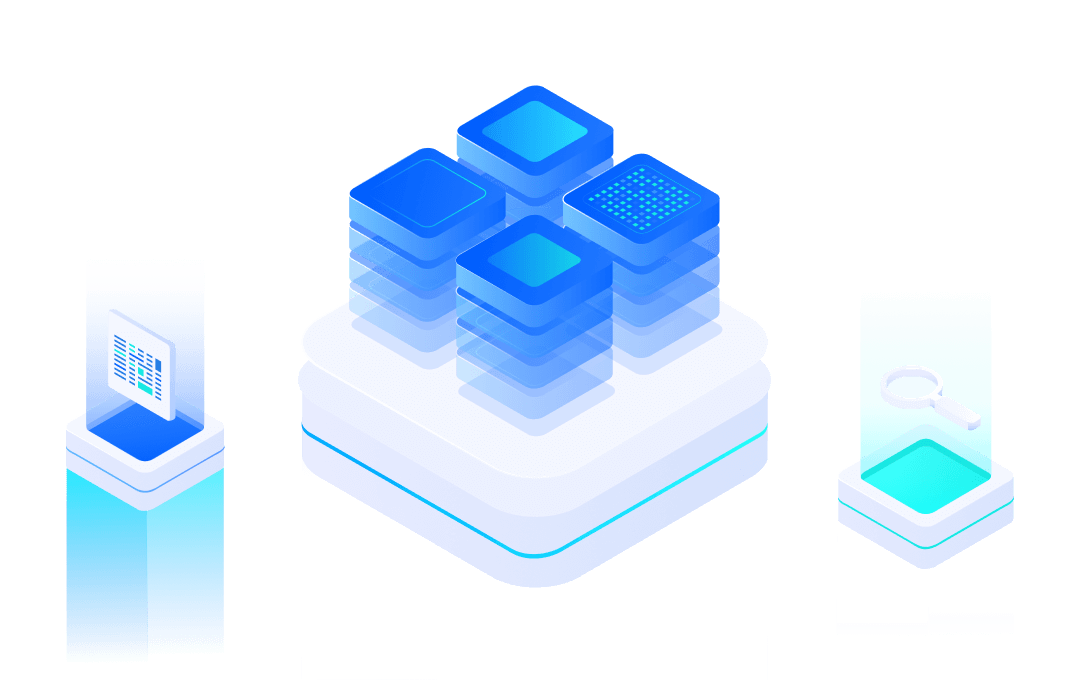# Module Log Related Documents
#1. PC Software Installation and Use
#1.1. MoBaXterm
#1.1.1. Software Introduction
1. Extremely powerful, supporting functions such as SSH, FTP, serial port, VNC, X server, etc;
2. Supports tags and is very convenient to switch between;
3. Numerous shortcut keys for easy operation;
4. There are abundant plugins that can further enhance functions;
Although there is a paid version, the free version is sufficient for us to use.
#1.1.2. Software Download and Installation
https://mobaxterm.mobatek.net/download-home-edition.html (opens new window) , Download the Home Edition.
The operating effect is as follows:
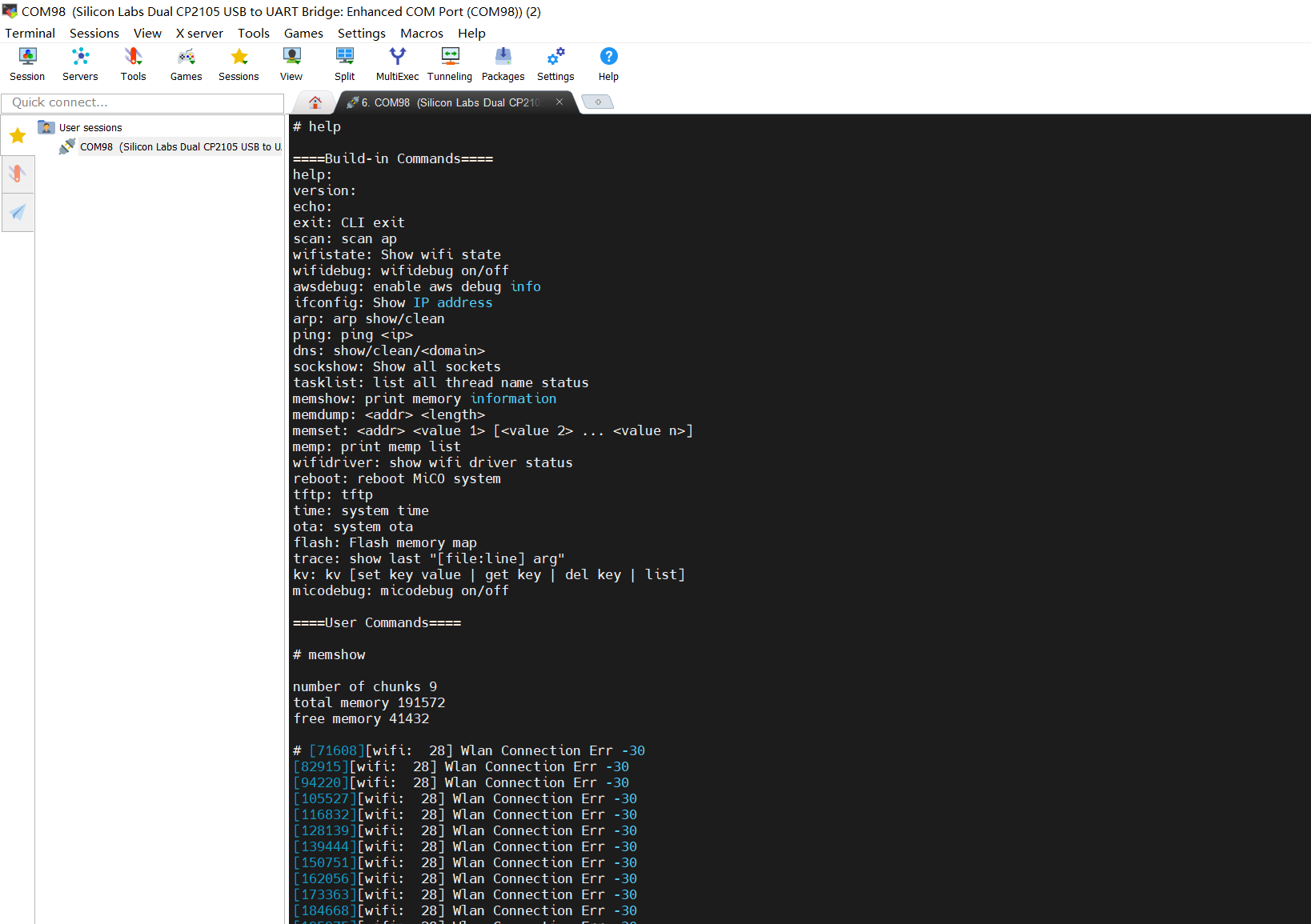
#1.1.3. Software Configuration - Log Saving
This software supports log saving, and the setting location is as follows: Find the setting button on the main interface
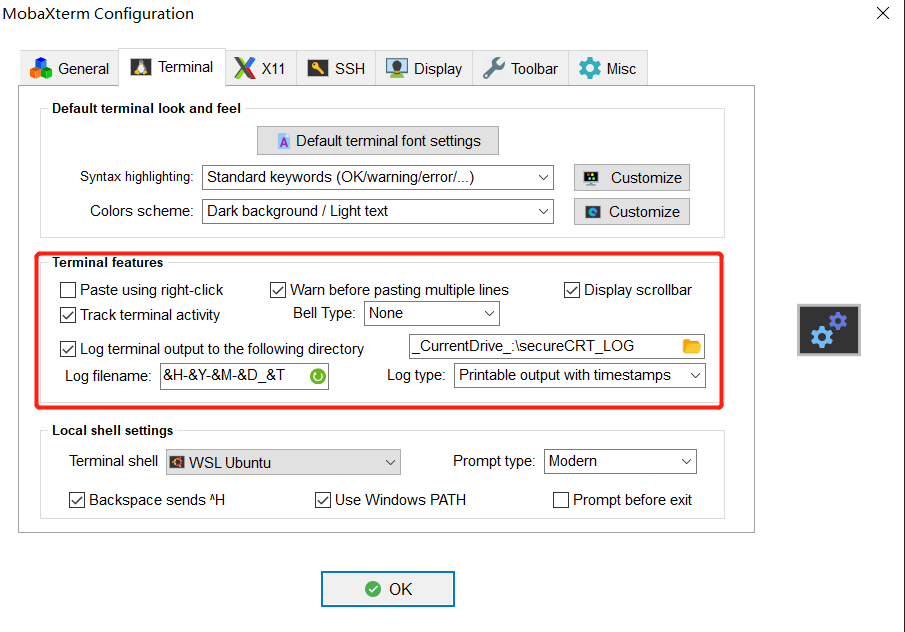
#1.1.4. Open Serial Port
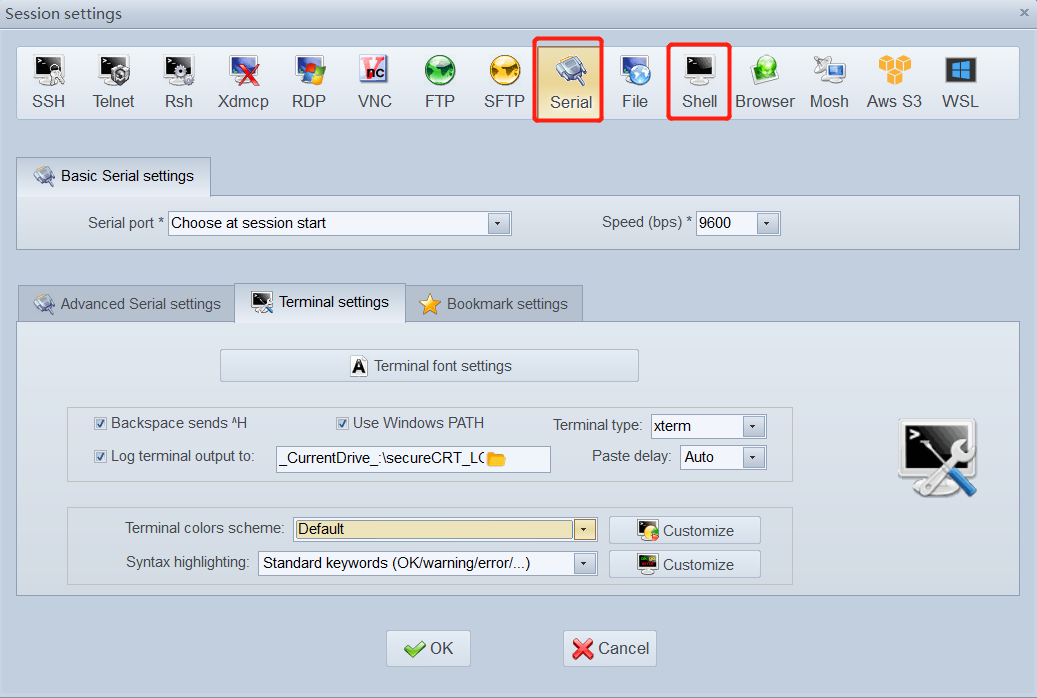
#1.2. SecureCRT
Qingke's wifi/com/ble modules generally have a set of debug serial ports, which can be used to view the running logs of module firmware.
The log viewing software we usually use is a powerful terminal simulation software, with serial port being just one of its functions. After downloading, run:
#1.2.1. Opening the serial port
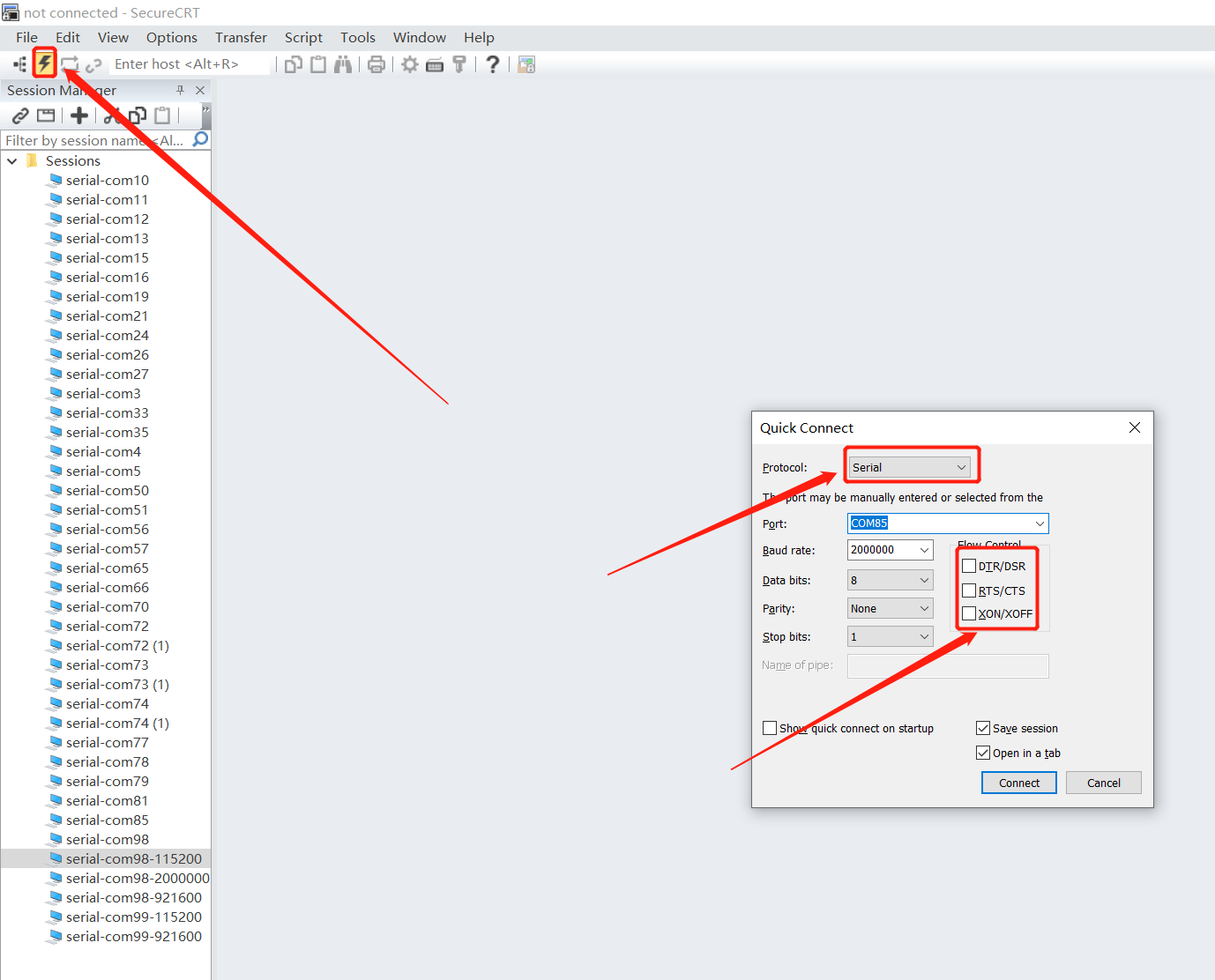
#1.3. Automatic Log Saving Configuration
#1.3.1. Configuration Item Description
%H - hostname
%S - session name
%Y - four-digit year
%y - two-digit year
%M - two-digit month
%D - two-digit day of the month
%P - port
%h - two-digit hour
%m - two-digit minute
%s - two-digit seconds
%t - three-digit milliseconds
%% - percent (%)
%envvar% - environment variable
Note: The environment variable substitution occurs first.
#1.3.2. Configuration Item Description
- Log file: D:.ecureCRT_LOG.H.Y-%M-%D-%h-%m-%s.log
- Lines in the log file: [%h-%m-%s.%t]
#1.3.2.1. Where is the configuration located?
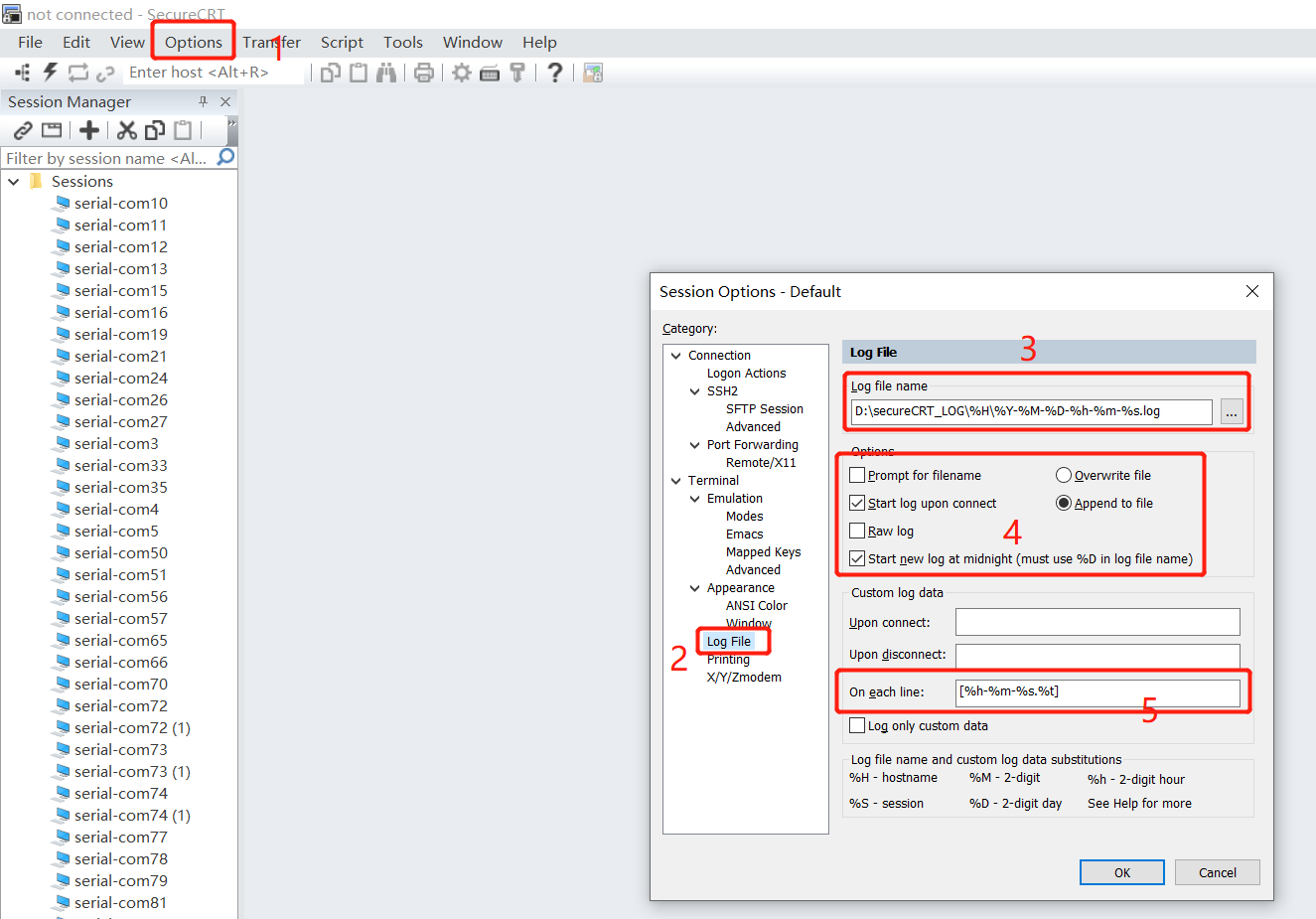
#1.3.2.2. The saved log file displays
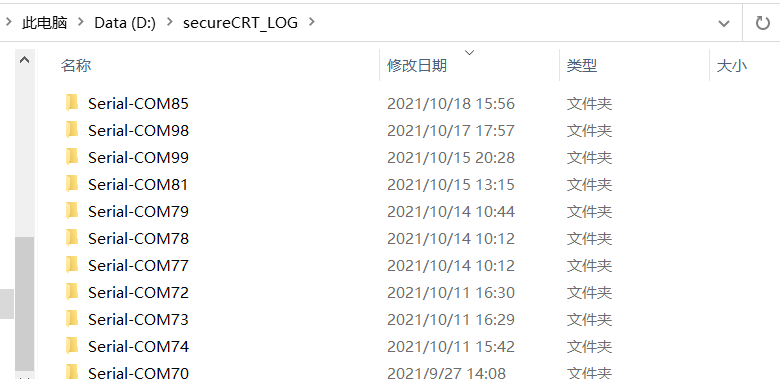

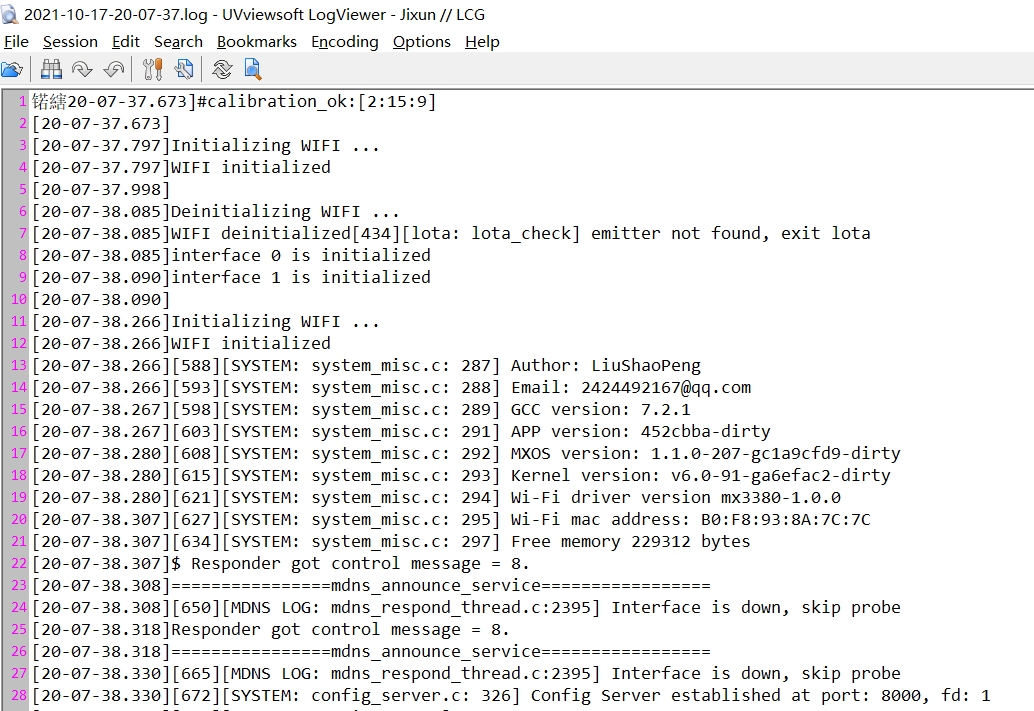
#1.4. Log analysis software:logviewer Pro
#1.3.1 Software Download
Download a free version through Baidu search.
#1.3.2 Introduction to Software Usage
1. It supports fast opening of large files of 4G or above. For scenarios with long hangs such as 7 * 24, it is more practical when the log files are large;
2. Support log filtering, regular expressions, case discrimination, etc;
3. Support displaying different background colors based on different keywords, such as red for error, yellow for warning, and green for info.
4. Support different encoding methods.
#2. How to connect the module to the computer
#2.1. USB to TTL
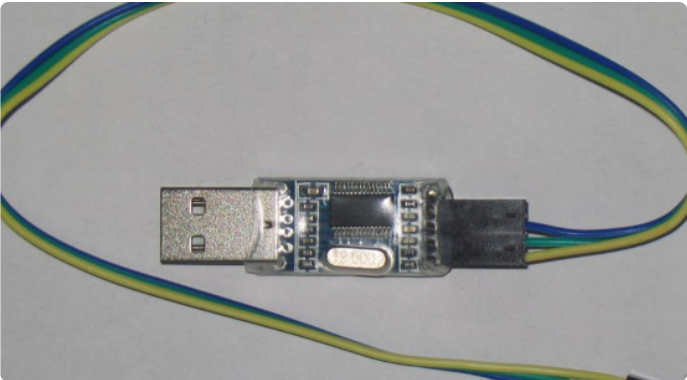
#2.2. MXKit Developkit
MXkit Basev2.1 development board supports two virtual serial ports with one USB data cable, so it can simultaneously connect logs from two modules.
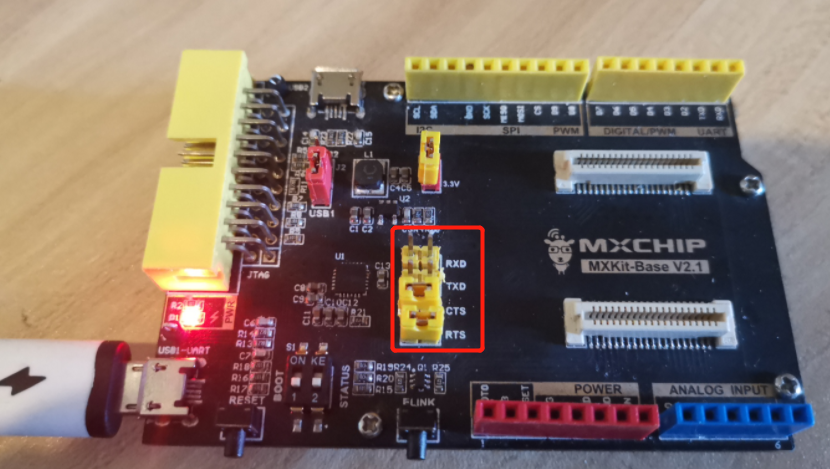
- The positions of TX and RX in the red box, the pins on the left are connected to the computer, and the pins on the right are connected to the core board.
- This serial port corresponds to the standard serial port on the computer:
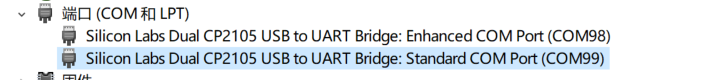
#3. Module wiring diagram
#3.1. 5V Module
Num | Baud | Applicable module model |
1 | 115200,8,none,1 | EMW5080、EMC3090-T10 |
2 | 2000000,8,none,1 | EMC3020-T14 |
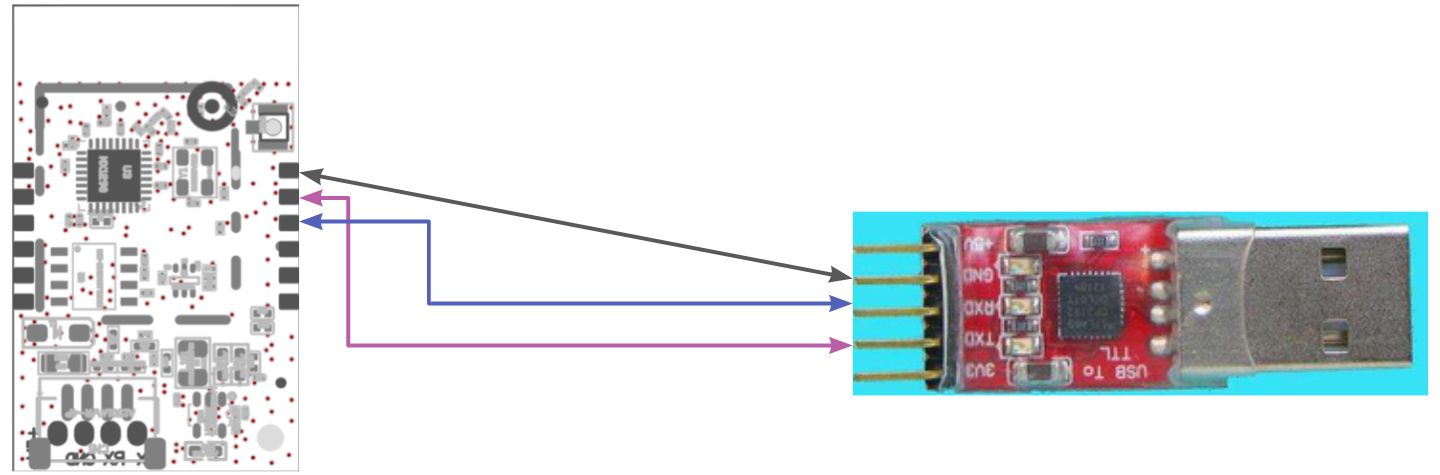
#3.2. 3.3V Module
Num | Baud | Applicable module model |
1 | 115200,8,none,1 | MX1290:(EMW3080、EMW3090、EMW3190等) MX1300:(EMC3080、EMC3090) MX1310:(EMC3280、EMC3285) MX1311:(EMW3380) |
2 | 2000000,8,none,1 | EMC3020 |
3 | 921600,8,none,1 | EMW3060、EMW100、EMW110、EMW120 |
EMW3080/EMW3090/EMW3070/EMC3080/EMC3280/EMW3060
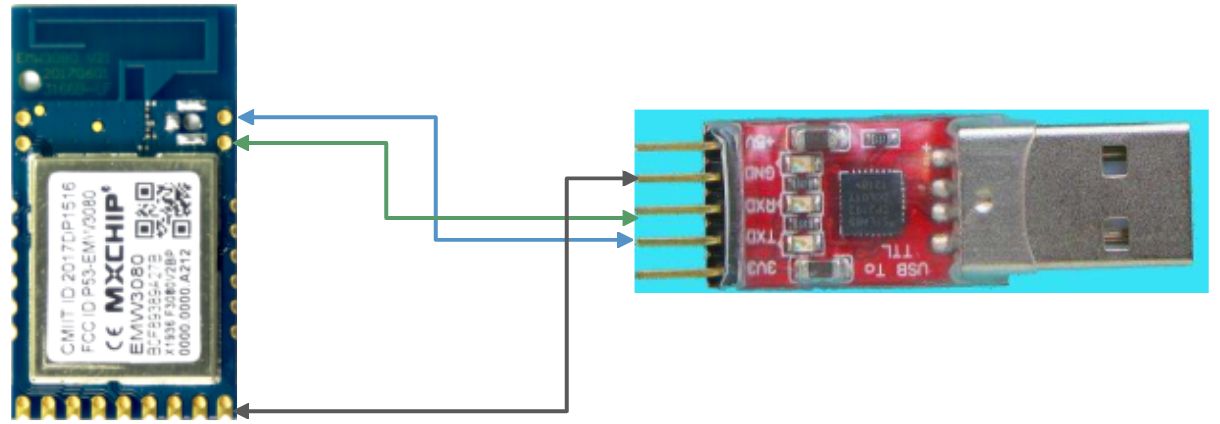
#Update Record
Version | Update | Date |
V1.0 | Initial | 2021.11.25 |
V1.1 | Add some module wiring diagrams | 2022.1.25 |
End.