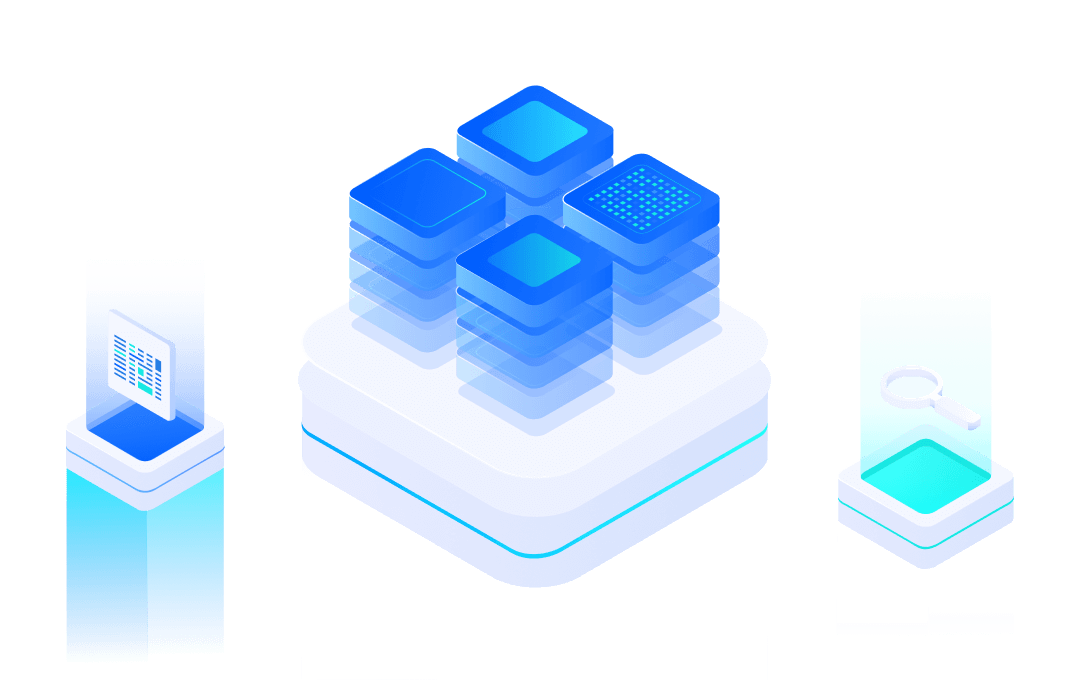# 阿里云YAT对接协议
阿里的飞燕/启明星平台的识别码为:0x01。
#产品配置格式
模组连接飞燕或启明星平台时,需要烧录三元组,采用一机一码方式。三元组可以由庆科烧录,也可以由客户自己烧录。
pk: product key
ps: product secret
dn: device name(YAT固件蓝牙配网,dn为模组mac地址,字母用小写)
ds: device secret
id: product id 蓝牙配网必填,其他配网类型不需要设置
ap_ssid: softap ssid softap配网时的热点名称[可选]
fix_key: awss fix key [可选]
time_zone: 时区(单位ms)[可选],设置时区后,通过0x24 查询UTC时间,模组会自动加上时区
Payload格式如下:
{
"pk": "123",
"ps": "456",
"dn": "asd",
"ds": "zxc",
"id": "123",
"ap_ssid": "mxchip",
"fix_key": "fffff",
"time_zone":"28800000"
} #配网方式
飞燕平台配网方式:一键配网、设备热点配网、蓝牙配网。
启明星平台配网方式:一键配网。
格式如下:
MCU->WiFi
CMD | PAYLOAD | |||
Cloud Code | Type | TimeOut | 说明 | |
0x13 | 0x00 | 0x00 | 2 Byte | EMW系列:一键配网 EMC系列:蓝牙配网 |
0x01 | 0x00 | 2 Byte | EMW系列:一键配网 EMC系列:蓝牙配网 | |
0x01 | 2 Byte | 一键配网 | ||
0x02 | 2 Byte | 设备热点配网 | ||
0x03 | 2 Byte | 蓝牙配网 | ||
0x11 | 2 Byte | 一键配网,抢占式,配网超时后绑定关系不变 | ||
0x12 | 2 Byte | 设备热点配网,抢占式,配网超时后绑定关系不变 | ||
0x13 | 2 Byte | 蓝牙配网,抢占式,配网超时后绑定关系不变 | ||
#数据通信之JSON
如果选择MCU与WiFi模组的属性通信方式为JSON格式,由于飞燕平台数据分为:属性、事件、服务,需要MCU区分数据类型。
#属性上报
MCU->WiFi
CMD | PAYLOAD | 说明 | |
Type | JSON | JSON格式数据 n取值范围1~1023 | |
0x27 | 0x01 | n Byte | 属性上报 |
WiFi->MCU
无
#事件上报
MCU->WiFi
CMD | PAYLOAD | 说明 | |||
Type | EventID Length | EventID | JSON | JSON格式数据 n取值范围1~1020 | |
0x27 | 0x02 | 1 Byte | n Byte | n Byte | 事件上报 |
EventID Length: 事件ID长度
EventID:事件ID,string类型
WiFi->MCU
无
#属性下发
WiFi->MCU
CMD | PAYLOAD | 说明 | |
Type | JSON | JSON格式数据 n取值范围1~1023 | |
0x27 | 0x01 | n Byte | 属性下发 |
MCU->WiFi
无
#服务下发
WiFi->MCU
CMD | PAYLOAD | 说明 | |||
Type | ServiceID Len | ServiceID | JSON | JSON格式数据 n取值范围1~1023 | |
0x27 | 0x03 | 1 Byte | n Byte | n Byte | 服务下发 |
ServiceID Len: 服务ID长度
serviceID:服务ID,string类型
MCU->WiFi
无
#数据通信之JSON-TLV
注意: 该方案暂时不支持
#属性配置表规则
JSON-TLV模式的属性配置表存放在模组端
{
"linkkit": {
"services": [{
"tag": 11,
"identifier": "serviceID_1",
"inputData": [{
"tag": 1,
"identifier": "char_value",
"dataType": "char"
}, {
"tag": 2,
"identifier": "enum_value",
"dataType": "enum"
}]
}, {
"tag": 12,
"identifier": "serviceID_2"
}],
"properties": [{
"tag": 1,
"identifier": "bool_value",
"dataType": "bool"
}, {
"tag": 2,
"identifier": "enum_value",
"dataType": "enum"
}, {
"tag": 3,
"identifier": "char_value",
"dataType": "char"
}, {
"tag": 4,
"identifier": "int_value",
"dataType": "int"
}, {
"tag": 5,
"identifier": "float_value",
"dataType": "float"
}, {
"tag": 6,
"identifier": "text_value",
"dataType": "text"
}, {
"tag": 7,
"identifier": "struct_value",
"dataType": "struct",
"struct": [{
"tag": 1,
"identifier": "char_value",
"dataType": "char"
}, {
"tag": 2,
"identifier": "float_value",
"dataType": "float"
}]
}],
"events": [{
"tag": 8,
"identifier": "Error",
"outputData": [{
"tag": 1,
"identifier": "ErrorCode",
"dataType": "char"
}]
}]
}
} #TLV格式之服务下发
示例1: 服务 ID为 “serviceID_1”,服务内容如下:
{
"char_value": 12,
"enum_value": 5
} 由于飞燕平台服务只能单服务下发,所以根据上述属性配置表,第1个字节表示服务ID,第2、3、4个字节字节为占位符。
服务“serviceID_1”的字节流: 0B 01 01 02 01 05 01 01 0C
说明:
0B 01 01 表示“Tag=11”,对应服务ID为“serviceID_1”,0B之后的01 01是占位符。
02 01 05 表示“Tag=2”,对应的服务“serviceID_1”中的“enum_value”,01表示数据长度为1,05表示数据内容为5。
01 01 0C 表示“Tag=1”,对应的服务“serviceID_1”中的“char_value”,01表示数据长度为1,0C表示数据内容为12。
示例2: 服务 ID为 “serviceID_2”,服务内容无
服务“serviceID_2”的字节流: 0C 01 01
说明:
0C 01 01 表示“Tag=12”,对应服务ID为“serviceID_2”,0C之后的01 01是占位符。
#TLV格式之属性下发
示例:属性下发内容
{
"struct_value": {
"char_value": 3,
"float_value": 0.3
},
"text_value": "123",
"bool_value": 1
} 属性下发字节流:07 0B 02 04 9A 99 99 3E 01 01 03 06 0431 32 33 00 01 01 01
说明:
07 0B 02 04 9A 99 99 3E 01 01 03 表示 “Tag=7”对应的属性“struct_value”,0B 表示嵌套型属性长度为11,02 04 9A 99 99 3E 表示 “Tag=2”,04 表示属性内容长度4,9A 99 99 3E表示0.3,01 01 00 03 表示 “Tag=1”,04 表示属性内容长度1,属性值为3.
06 04 31 32 33 00 表示“Tag=6”对应的属性“text_value”,04 表示属性值的长度为4,31 32 33 00 表示字符串“123”。
#TLV格式之事件上报
示例:上报事件‘ErrorCode=0’。
上报字节流:08 01 01 01 01 00。
说明:08 01 01,08表示 “Tag=8”对应的事件ID为:Error。01 01为占位符。01 01 00表示事件ID“Error”中,tag=1的ErrorCode,01 表示数据长度, 00表示数据位0.
#数据通信之RAW-TLV
#属性配置表规则
RAW-TLV模式的属性配置表存放在模组端。透传脚本有python编写 profile 为 list.
修改 profile ,替换 ali.py中的 profile,上传至飞燕后台。

profile = [
{"tag": 128, "identifier": "Error", "dataType": "eventOutputData",
"eventOutputData": [
{"tag": 1, "identifier": "ErrorCode", "dataType": "uint8_t"}
]},
{"tag": 144, "identifier": "SyncTime", "dataType": "serviceData",
"serviceInputData": [
{"tag": 1, "identifier": "LocalTime", "dataType": "text"}
]},
{"tag": 1, "identifier": "LightSwitch", "dataType": "uint8_t"},
{"tag": 2, "identifier": "ColorTemperature", "dataType": "uint32_t"},
{"tag": 3, "identifier": "Brightness", "dataType": "uint32_t"},
{"tag": 4, "identifier": "LightMode", "dataType": "uint8_t"},
{"tag": 5, "identifier": "HSVColor", "dataType": "struct",
"struct": [
{"tag": 1, "identifier": "Hue", "dataType": "uint16_t"},
{"tag": 2, "identifier": "Saturation", "dataType": "uint8_t"},
{"tag": 3, "identifier": "Value", "dataType": "uint8_t"}
]},
{"tag": 6, "identifier": "RSSI", "dataType": "int8_t"}] RAW-TLV 数据上报与下发与 JSON-TLV 数据上报下发一致
#MCU OTA
#统一OTA版本号
打开MCU OTA功能,统一OTA版本号命名格式为 mcu-xxx-wifi-xxx (0<x<9),mcu-xxx 表示主控MCU OTA的版本,在MCU OTA时,更新此版本。wifi-xxx 表示WiFi模组的OTA版本,在模组OTA升级时,更新此版本号。
#OTA版本号检查
设备接收到OTA升级推送时,比较版本号区分是MCU OTA还是模组OTA升级
- 如果 mcu-xxx 有更新,则进入 MCU OTA 升级流程
- 如果 wifi-xxx 有更新,则进入 WiFi模组 OTA流程
- 如果 mcu-xxx 及 wifi-xxx 都有更新,则提示 OTA 版本号错误,现不支持MCU、模组同时OTA升级
更多MCU OTA,请参考: 阿里云MCU OTA协议 文档。
#文档更新记录
日期 | 说明 |
2022.11.4 | 新增抢占式配网 |
2022.11.23 | 新增awss fixkey的设置 |