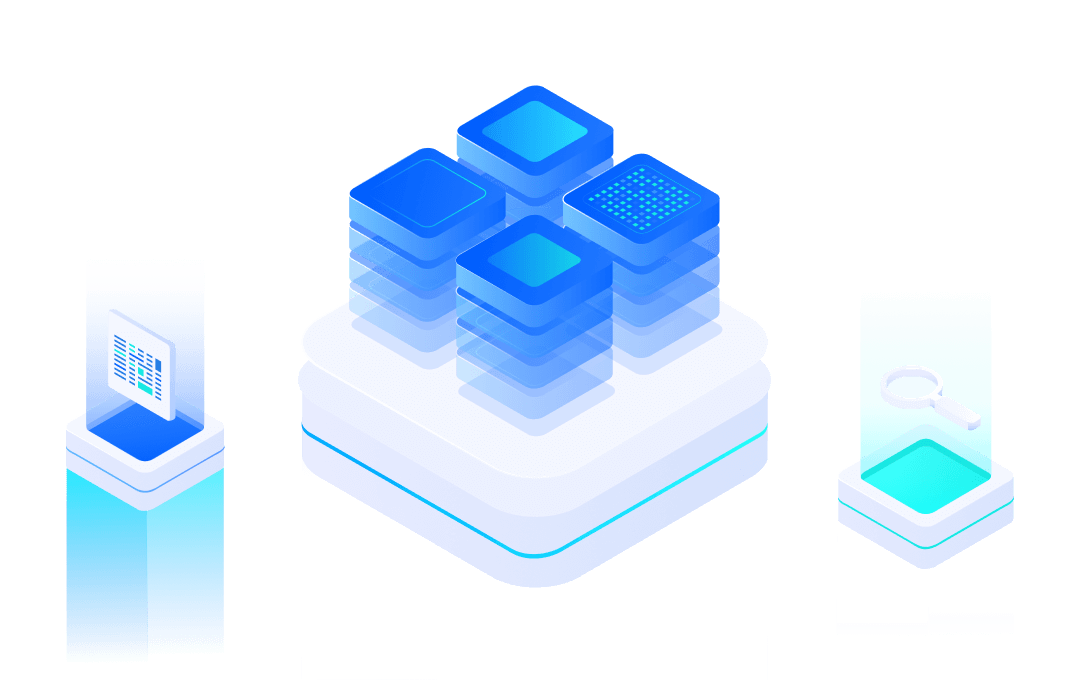# EMW3080 Series Firmware Download
#1. Burning in bootloader mode
#1.1. Pin Description

EMW3080模块
Pin | Description |
16 | VCC |
17 | GND |
10 | RX |
9 | TX |
19 | BOOT pin, pull down and power on to enter BootLoader mode |
#1.1.1. Burning Process
- Connect the user's serial port to the PC USB interface through the "TTL to USB module", and find the corresponding COM port number in the device manager, such as COM1.

2.Open the serial port debugging software tool - SecureCRT, connect to the user's serial port COM with a baud rate of 921600bps.

3.Pull down the BOOT pin of the module, then reset it. After restarting, the user's serial port outputs bootloader information, and then enters the command: 4- dev 1- start 0x0- end 0x160000, and then returns, as shown in the following figure:

4.Select the all. bin firmware file to burn, open the Transfer -->Send Ymodem interface, and select the firmware file to burn in the PC directory, as shown in the following figure:

5.After confirmation, start burning, and the completion interface is as follows:

6.Ensure burning completion: Enter QC production testing mode, that is, through the SecureCRT software, input # to the user's serial port, press and hold Shift+#, then Reset to lower, restart, and enter QC mode. The user's serial port outputs log:
(Note: After the A214 version of the basic AT firmware, the QC production testing mode entry mode has changed: user serial port, enter Bootloader mode first, enter the command qc, press enter to print QC log information, confirm CRC and firmware version.)

#1.2. Burning Method of ota.bin
Burning Command:1
- If the module was originally a micro version firmware and needs to be burned to an mxos version firmware, it must be burned to all. bin using 4- dev 1
- The reverse is also true, in order to burn the firmware of the mxos version into the firmware of the micro version, it is necessary to use 4- dev 1 to burn all. bin
#2. Burning all.bin through Image-tool
#2.1. Wiring Diagram

Note: The dashed line indicates a short circuit between the module debug tx and GND. After the short circuit, power on the module again, and then disconnect the connection shown in the dashed line to trigger the entry of burning mode.
Reapplying power can be achieved by disconnecting the VCC cable or by pulling down the EN pin.
#2.2. Software Download
#2.3. Software Description
This software uses the module log serial port for information updates, and can burn different bin files by configuring different addresses.
- Trigger method: Short circuit the module debug TX and GND to power the module back on;
- If the module cannot start, you can use this software to update it.
#2.4. Software Configuration
- Only the all. bin file can have only the BOOT option checked.

#2.5. Successful identification

#2.6. Finish Burning

#3. Burning all.bin through Mflash
#3.1. Environmental construction
Refer to: Common Tools and Documents.
#3.2. Wiring Diagram

- Pin 1/3:SWD_CLK
- Pin 2/4:SWD_DIO
- Pin 16:VCC
- Pin 17:GND
#3.3. Software Description

The MAC address in the software is obtained from the module after entering burn mode;
- Select chip model: MX1290
- Select the firmware that needs to be burned: it can be all. bin, ota. bin, or app. bin
- Fill in the burning address and click Write to download.
bin file type | Chip select | Debugger select | Write Address |
.all.bin | MX1290 | jlink_swd | 0 |
.ota.bin | MX1290 | jlink_swd | 0x13000 |
#4. QC Test
#4.1. Pin Description

Pin | Function Definition |
PIN 9 | uart TX |
PIN 10 | uart RX |
PIN 16 | VCC |
PIN 17 | GND |
#4.2 Trigger Method
User serial port, baud rate: 921600, continuous input # #, restart module
Since the printed file is a text file, it is best to use secureCRT software for data listening.
#Update Record
Version | Update | Date |
V1.1 | Adjust format | 2021.9.13 |
V1.2 | Optimize description | 2021.9.18 |
V1.3 | Verify item | 2022.2.24 |
V1.4 | Add mflash download and configuration | 2022.4.26 |